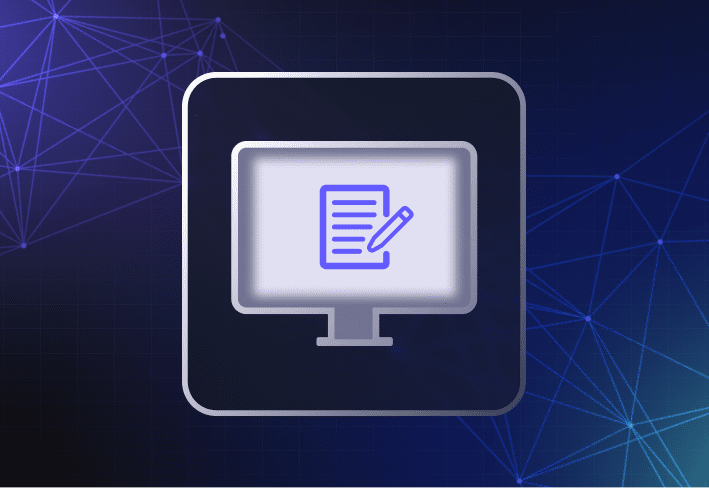This week’s Enterprise Dish podcast was like an out-of-control IT freight train, bringing news so fast that it is literally outdated by the time I have a chance to write about it. Even Aaron’s small talk about the weather – lamenting a heatwave sweeping the rest of the country but sparing Seattle – is out-of-date by now!
Windows 11 revealed
And as we bask in record-shattering 100+ degree temperatures, we’re left to ponder all that has been revealed about Windows 11 in the past 24 hours, and it is a long list. Windows 11 leaked online 45 minutes before Aaron and Brad started recording, and they went from a planned episode of speculation to screenshots galore, showcasing major UI changes (the centralized Start Menu being merely the most obvious of them), before shifting their speculation to how the Enterprise, EDU, and LTSC SKUs might be affected, which was unknown at recording time, but has since had a few things revealed with Microsoft’s launch event yesterday.
The benefit of annual Windows releases
As a member of the SmartDeploy Support team, I found the most significant change to be that Windows 10’s Semi-Annual Channel – the standard update path which pushes two feature updates/in-place upgrades per year – will be replaced with something newer and more stable – an Annual Channel. To wit, there will be just one major release of Windows 11 per year.
As a company providing support for other IT departments, even after 6 years of Windows 10 updates, I still run across users who never quite got the memo that they don’t have to install the latest version of Windows 10 to be fully security-patched.
And quite as many on top of that who understand Microsoft’s product lifecycle perfectly well, but have bosses who have applied top-down security directives which decreed: Everyone and everything on the latest and greatest as soon as it’s available! This is a difficult position for an IT department to be in – as Aaron mentioned, the latest and greatest updates are often disruptive to company infrastructure (a recent Patch Tuesday which plugged seven freaking zero-days, six of which were being exploited in the wild, did a number on our company VPN).
But it also demonstrates – at least in my anecdotal experience – that Microsoft’s messaging on the Semi-Annual Channel never quite matched its functionality. It was a problem from the very first update, Windows 10 Version 1511, which broke Sysprep for every single user who was maintaining a golden reference image, because Microsoft hadn’t considered (or didn’t adequately weigh the importance of) the fact that Sysprep had never been able to run on upgraded operating systems. Don’t get me wrong; this makes sense in principle. I am appropriately horrified at the idea of someone installing an in-place upgrade from Windows 7 to Windows 10 and attempting to use the resulting Frankensystem as a golden reference computer. But Microsoft had to know that all of the “last version of Windows” reach would exceed its grasp in practice.
So they fixed it…somewhat. Eight months later, Windows 10 Version 1607 was released, which included a version of Sysprep that could be run on upgraded operating systems. Mostly. Except when it couldn’t.
As the SmartDeploy Support team, we would obviously hear about the latter cases a bit more frequently. The rage ensued far and wide on every enterprise IT forum, and our recommended practice ultimately remained the same: Don’t upgrade your reference virtual machine. Stick with a specific version of Windows 10 for its entire supported period. This turned us into de facto customer educators about Microsoft’s update schedule, which would keep some versions of Windows 10 fully patched for 18 months, and others for 30 months, without any upgrades required to stay safe. But for some users, the answer we got was equally firm: “Try telling my CIO that.”
In practice, this meant a lot of users continued to rebuild their reference VM once every six months, despite our earnest efforts to assure them that this was not necessary. It was a shame. And I am rather pleased to see that Microsoft has amended this practice a bit, adding features (and creating disruption to enterprise IT practices) only once a year instead of twice a year.
What’s missing in Windows 11
There’s more! And by more, I mean less. Microsoft is taking a bunch of features out of Windows 11 – mostly stuff you’re not going to miss, like Cortana talking to you during Windows Setup, but you can check out the complete list at the link above. Several apps are going to be missing by default, including OneNote and Skype. The latter is a curious choice, but it seems to be related to Microsoft’s desire to get every Windows User to start using Teams for both personal and corporate use – as Aaron put it, this is an acknowledgement that the push toward work-from-home during the pandemic may be somewhat permanent, and an industry-wide push toward de-perimeterization of data security. (It also means it's more important than ever for organizations to build a strong security culture among all employees.)
This makes sense from a user flexibility and data security standpoint, but when it comes to perimeterization, they’ll have to pry the old Snipping Tool from my cold, dead hands. And I promise that will be my last InfoSec pun until next month.
What’s new with Windows 11
The last detail of interest pertained to the developer ecosystem – namely, that Microsoft will allow Windows Store developers to list apps (including Win32 desktop apps which install from standard .exe and .msi files) that download from their own hosted CDNs and process their own payments. If developers avail themselves of their own payment processor, Microsoft will not take a cut. This was the biggest question mark for me, not for Microsoft’s reasoning behind it (Epic Games v. Apple and other longtime disputes over app store revenues mark this as an expected moment of reckoning for walled garden app ecosystems), but because despite trying to sell its new OS as being built for gaming as well as productivity, games will be exempt from the new policy, meaning the industry standard will still be for game developers to hand a revenue cut to the gaming platform hosting them.
I don’t really have a strong feeling about this myself – as a consumer, it feels a bit like complaining about the fees around Ticketmaster event purchases. The thing I am buying is either worth the total price to me, or it’s not, and I’m happy to let the creators and distributors work out the revenue sharing.
But given that Microsoft has also recently made Xbox Game Pass available for PC gamers who may or may not ever purchase another dedicated games console (I count myself among them), it seems to me that even as Microsoft is trying to maintain a legal and economic distinction between apps and games, their chosen strategy will have the effect of muddying that distinction further. But that’s admittedly just speculation on my part – the Epic Games lawsuit will not shake out for many more years, and it’s hard to say how any of this will look by the time Windows 12 comes out, sometime in the 2030s.
If you want to try out Windows 11, it doesn’t arrive until this fall, but Windows Insiders can try out an Insider Preview build next week.
Loading...