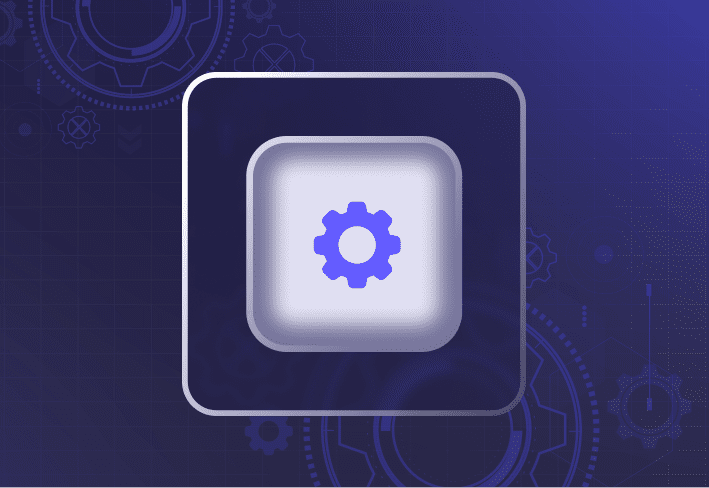Note: View information about the latest SmartDeploy version and release history at smartdeploy.com/product-releases/.
The latest version, SmartDeploy 2.0.3080, is now available to download and install. With this update, we continue to simplify usability and enhance performance with current features.
Microsoft made updates to the disk partitioning structure in a way that we have not seen before when installing Windows 10, version 2004 that was released on May 27. What we saw in our testing and from customer feedback, was that there were Sysprep issues and updates to OEM recovery. All of this has been addressed with SmartDeploy version 2.0.3080.
Additionally, this software update includes several feature enhancements, bug fixes, and performance improvements.
Windows 10, version 2004 support
Support for deploying the May 2020 Update, Windows 10, version 2004. Please note that deployment of Windows 10 version 2004 with previous SmartDeploy versions is not supported.
Application Pack wizard
Create custom Application Packs easily using the new step-by-step wizard. The wizard will guide you through adding the installer path and details. Once created, deploy your custom Application Packs individually or with your Windows image be combining them in your deployment package. Check out the guide to Create a Custom Application Pack.
To create a custom Office 365 Application Pack or custom script pack, follow the guide to Create a Custom Application Pack (Advanced).
Performance, usability, and security enhancements
You’ll also find general updates including Box upload improvements, support for Google Drive unlimited storage accounts, numerical sorting in Computer Management, and saving Console credentials for multiple users are also included.
New self-serve support center
We are pleased to announce our new and improved SmartDeploy Support Center at smartdeploy.pdq.com. You can now browse and search the Quick Start Guide, User’s Guide, advanced configuration information and more. Plus, many articles now include step-by-step videos as well as written instructions.
We’ve also moved the ticket request form to the new Support Center. Customers can request technical assistance and request Application or Platform Packs from one centralized portal.
And as always, please share your feedback and feature requests. Your input is invaluable and helps us continually provide updates to ensure the best user experience possible. Please let us know how we’re doing and send feature requests to feedback@smartdeploy.com. We appreciate your continued partnership!
View information about the current SmartDeploy version and release history at smartdeploy.com/product-releases/.
—
Not a SmartDeploy customer yet? Request a customized demo with one of our product specialists for the full tour. Or, take yourself on a self-guided video tour.
Then, start your test drive with 15-day full access to SmartDeploy.