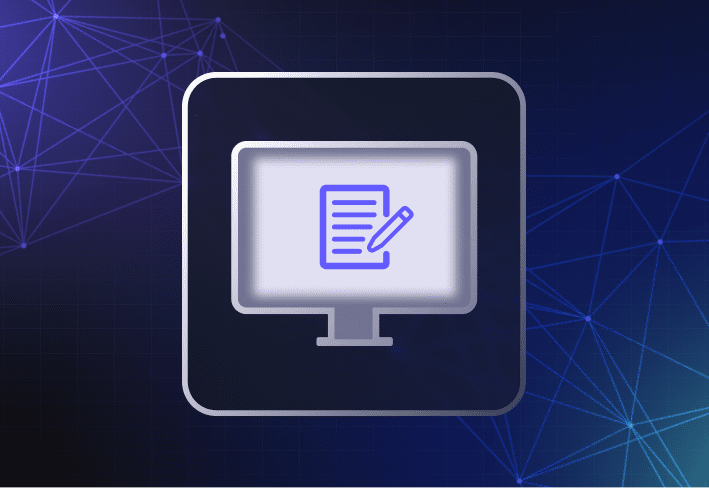Some people think that having a family member in IT is like having their own personal tech support — and that Christmas gatherings are the perfect opportunity to get help setting up their new computer, free of charge. We’re all for practicing proactive IT at work, but no one wants to spend the holidays doing extra jobs, especially when you’re officially off duty. We all deserve to enjoy the festivities, so it’s time to ditch the family IT tasks and make them a thing of Christmas Past.
Common family IT requests
Unfortunately for some IT folks, Christmas family gatherings come with strings attached. And we’re not talking about holiday decorations, either. It’s the all-too-familiar scenario of having to help family members with one or more of the following tasks.
Set up new devices, ranging from laptops and iPads to PlayStation consoles and voice-activated virtual assistants. (It’s also why some regret giving out tech gifts.)
Fix existing devices, including getting rid of malware, installing a zillion Windows updates, and resetting lost or forgotten passwords.
Sort out the internet, which could involve tasks like configuring the Wi-Fi network, fixing a broken router, or helping to choose a new internet service provider.
Manage social media, which could mean anything from updating Facebook profiles to explaining why publishing an entire post in uppercase letters is not recommended.
Most people find it difficult to turn others down — especially when they’re family and won’t take no for an answer. To help you celebrate the holidays in peace, we’ve suggested some creative ways to dodge unwelcome IT requests or eliminate them altogether.
12 ways to avoid being everyone’s IT helpdesk
If you expect to be the on-site IT helpdesk (again) at your family gathering, consider some of these tips to increase your chances of actually having a good time.
1. Get things done beforehand
Requests from eager family members may start coming in even before Christmas. If that happens and you agree to help, try to get things done ahead of time so you can relax and focus on enjoying the party.
2. Recruit an advocate
It can be difficult to fend off persistent family members on your own. If so, appoint an advocate within the family who’s sympathetic to your cause. If they’re vocal and feisty, even better.
3. Define your scope clearly
Saying yes to one person can open the floodgates to an unmanageable volume of requests. Setting clear criteria makes it easier to reject those who don’t qualify. “Sorry, but only Mom gets to ask for help.”
4. Botch the job
People ask you for help because they believe you’re the resident IT expert. If you appear to make some dramatic (but non-critical) mistakes, like uploading the wrong profile photo to Facebook, they might change their minds.
5. Say you only know enterprise technology
You may be in IT, but you deal mainly with large-scale infrastructure. Or so the story goes. Want me to troubleshoot server issues? No problem. Update your Facebook profile? Sorry, I haven’t got a clue.
6. Deflect the request
Christmas parties can be chaotic. Leverage the chaos to deflect unwanted requests by saying you’re needed to run a last-minute errand. And leave before the person has a chance to respond.
7. Delegate or redirect requests
If you have someone else in the family who is willing and able to help with IT issues, great. Otherwise, try redirecting requests to the service provider’s technical support as the best people to fix the problem.
8. Time your arrival
Don’t arrive too early if you’re going to spend most of the time sitting on the couch. You’ll be setting yourself up for awkward conversations that you can’t run away from.
9. Help with food prep
Make yourself indispensable in the kitchen so that you’re fully occupied and unavailable for anything else. It’s also a great opportunity to catch up with family and develop your culinary skills.
10. Use work as an excuse
Bring your laptop and pretend to work — or even do actual work if you prefer. After all, that corporate password policy doc isn’t going to write itself. The point is that you’re not available for ad hoc asks.
11. Volunteer to be the babysitter
Kids can be a good excuse to keep busy. Offer to take them out for a car ride or to get ice cream. You’ll probably have more fun than getting stuck fixing someone’s laptop. If you’re not a kids person, pets are a great substitute in this scenario.
12. Call in sick
As a last resort, you could say you’re feeling unwell and skip the party altogether. People are less likely to bug you if you’re not there. The only thing is, if you use the same excuse every year, they’ll eventually catch on.
Of course, there are those who genuinely don’t mind helping their family out, and that’s totally fine. But if you’d rather not or just don’t have the energy for a password vs. passphrase debate with that one relative who thinks they know better, that doesn’t make you a bad person. You are entitled to your day of rest. Lastly, if you’re a non-IT member of the family, let’s just respect the fact that this is someone’s time off and not take all the fun out of the holiday season.