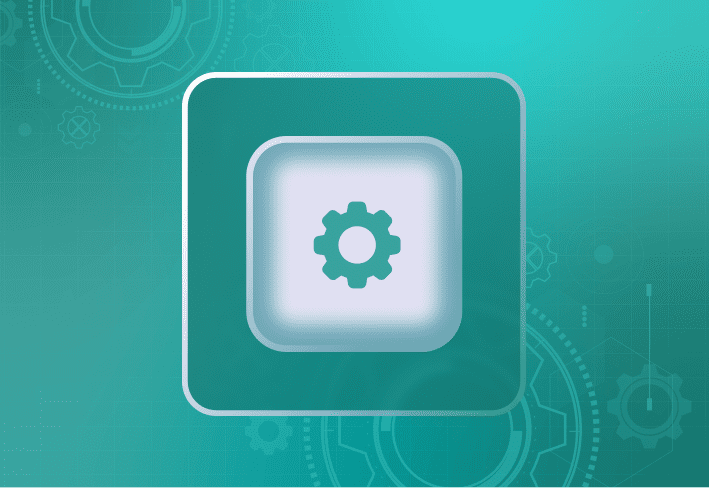Note: A newer version is now available. View information about the current SmartDeploy version and release history at www.smartdeploy.com/product-releases.
The newest version of SmartDeploy, 2.0.2020, is now available for download. While technically a “minor” update, this version is definitely not short on new features. To coincide with the launch, I wanted to take a closer look into some of the exciting additions and improvements.
New feature: User data migration
One of the most common projects SmartDeploy customers encounter is migrating to Windows 10. While nearly all IT staff loves a fresh install of Windows, end users often do not share the same enthusiasm due to the additional work required to recreate their folder shortcuts, adjust their Outlook reading pane settings, and setup their email signature again. In the past, we’ve encouraged our customers to migrate user data and settings by setting up Microsoft’s User State Migration Tool (USMT) to integrate with SmartDeploy, but this is an extra step that requires more time and resources. We’ve listened to our customers’ sentiments about this common scenario and are pleased to say that with just one click, SmartDeploy can now migrate user data and settings automatically. This doesn’t require any additional setup or configuration. Just by checking a few boxes, we’ve made the move to Windows 10 as stress-free as possible for you and your users. (It also wouldn't hurt to have a Windows migration plan in place.)
New feature: Multicast deployment
Another update I think many of you will appreciate is the ability to perform a multicast deployment with a simple checkbox at deployment time. A multicast deployment reduces bandwidth and network strain by only pushing the image one time over your network to all your computers. Whereas a unicast deployment pushes the image over your network to each machine individually. Multicast deployments reduce strain on network resources (especially in cases of 25 or more simultaneous deployments), ultimately making large deployment projects go much faster and more smoothly.
Users who download our newest version can rejoice, as SmartDeploy can now perform multicast deployments without the need to setup Windows Deployment Services (WDS).
New feature: Wake-on-Lan and scheduled zero-touch deployments
SmartDeploy now offers the option to schedule remote, zero-touch deployments directly from the SmartDeploy Console. Also added is the utilization of Wake-on-LAN (WoL) to remotely wake up and deploy an image to your devices ensuring that afterhours deployments run smoothly. These features are a perfect fit for proactive IT departments, reducing user downtime and helping IT stay productive.
We encourage all feedback, so if you haven’t already, check out SmartDeploy and tell us what you think.