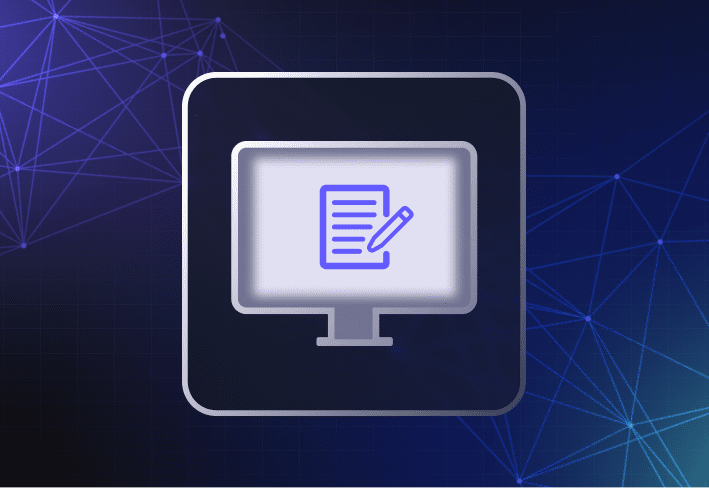In Part 1 of this blog post, I highlighted the IT management benefits of implementing a virtual desktop infrastructure. While there are some exciting aspects to VDI, the move doesn’t always go smoothly. In this post, I cover the four common roadblocks I hear from customers who have attempted to move to VDI:
Implementation complexity
Endpoint performance
Scalability
Cost
Virtual desktop infrastructure implementation complexity
To set up a virtual desktop infrastructure, IT pros need to modify nearly every aspect of their network. This means upgrading to robust servers, adding networking gear, and special endpoint devices, along with the cooling, power, and cabling improvements that go with these updates.
Think about this for a minute: You don’t just have to mess with your endpoint devices, you have to work backward through that wired/wireless network to the switches, servers, and storage they are connected to. This retooling is significant and invasive. It requires a specific plan, causes productivity outages for users, and demands specialized skills for proper implementation along the way. In most cases, an organization does not have the technical resources on staff, which means they need to hire expensive, specialized consultants for weeks or months just to get a proof of concept together, let alone making the change to actual production.
In addition to the technical complexities, carefully examine the licensing requirements for VDI solutions. Today, Microsoft doesn’t do much to help their customers with VDI, which means complicated agreements with multiple vendors. This can be a nightmare to sort out for the IT pro, let alone the organization’s procurement department.
Endpoint performance
Because computing power is transferred from the endpoint device to the data center, performance can suffer for the end user. If the end user isn’t well connected, working remotely, or offline, VDI can either work poorly or—sometimes—not work at all.
IT departments need end users to understand and accept that if they are not connected and online, they cannot work. Typically, there is no “offline” mode or functionality. While bandwidth availability and performance are both increasing, this may or may not be acceptable for the type of work that an end user is doing.
For general office work and applications, this might be acceptable. For work that demands high-compute or graphic-intensive performance, the reduction in productivity puts a strain on a VDI solution and really highlights a philosophical approach with VDI, which is that it largely benefits IT more than it does end users.
Scalability
To scale up a VDI solution, the server and networking infrastructure must scale up accordingly. Given that endpoint devices can’t be relied on for any appreciable computing performance, the server storage, RAM, and bandwidth all need to scale up to compensate. Growing these components can be expensive and time consuming to implement and, again, often requires highly-skilled professionals and business-wide downtime to implement.
Cost
When you reach for the calculator, factor in all the costs related to the project. Don’t just consider the hard costs of software and hardware—which are usually the most obvious. What about electricity, building space, time for consultants, time for implementation, testing, and more? What about the time to research, understand, and proof out the technology? Who will be responsible for nailing down licensing and purchasing questions? Who will ensure that your organization is compliant with Microsoft and other third-party software vendors?
Compare virtual desktop infrastructure with a more traditional model where end user devices are getting less and less expensive, licensing is well understood, the technical skill to set up a traditional endpoint device is more readily available, and so on. Consider business continuity cost. Ultimately, business continuity is priority number one for IT and whatever solution keeps the business up and running most efficiently ongoing is going to be critical.
Considering some of the ups and downs of VDI and the desire for an elegant, efficient way to manage endpoint devices, SmartDeploy offers a persuasive approach. SmartDeploy lets IT pros retain the manageability benefits they like in VDI, but end users get native performance on the endpoint device. What’s more, IT pros can use existing skillsets and hardware in their environment with SmartDeploy, so they avoid the implementation complexity that a VDI solution requires.
SmartDeploy isn’t a VDI solution or an exact replacement. But, it does give customers the benefits of VDI without the complexity, cost, scalability requirements, and, ultimately, business downtime that is associated with VDI solutions.
Did you miss Part 1? For additional context, read Part 1 to see if VDI can solve your disk imaging issues!