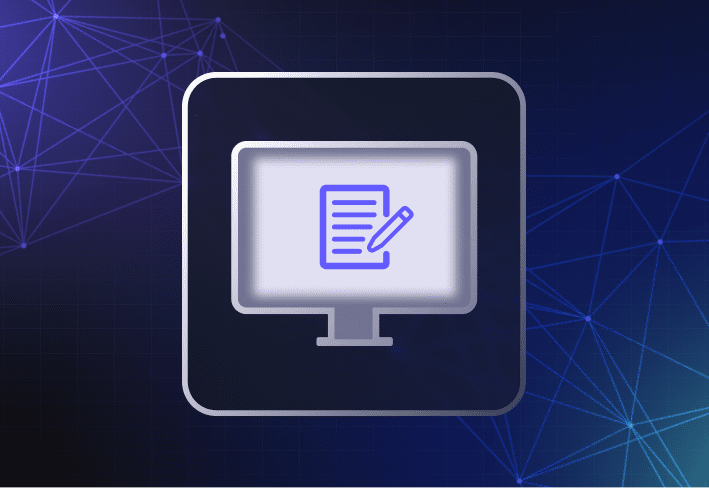As 2019 ends, SmartDeploy CEO, Aaron Suzuki, and host, Brad Sams, unpack this past year of Microsoft news and trends and make predictions for what users can expect in 2020. Catch the latest episode of Enterprise Dish to hear their conversation and keep reading to get the full breakdown of the topics discussed.
“Tick-tock” update cycle: Sometimes change is good
As of November, Microsoft has officially released 19H2 which is formally known as 1909 or the Windows 10 November 2019 Update. Users experience 19H2 as a relatively minor update compared to its predecessor 1903, aka the May 2019 Update. As with previous Windows 10 feature updates, 19H2 is an in-place upgrade, but it occurs much more quickly than previous updates. After comparing both 2019 updates, Brad and Aaron saw a pattern in these releases which they refer to as a “tick-tock” schedule. As they explained, this is a recent trend we’ve seen from Microsoft where they release a major update which is then followed up with a minor update. This tick-tock method has resulted in a more manageable process for end users. This is because the alternation between major and minor allows users to work on the major update and find bugs or other elements they would like fixed which is then included in the following minor update. Tick-tock update cycles result in fewer updates which benefits IT as it gives them more time to maintain a current environment and work out a solid Windows migration plan.
Watch out for Windows deployment pitfalls
Microsoft may be hitting the mark on their update cycle in 2019, but they fell short with their Windows deployment process. As Windows deployment stands now, it fails to make driver management sustainable. The process was recently made worse after Intel no longer classifies their software based on generations that coincide with die size changes. In a nutshell, this refers to component density within a processor and how many microcontrollers Intel can fit inside a CPU. The more they include, the greater number of concurrent operations the CPU can perform. In previous Intel branded parlance, a “Generation” referred specifically to all processors made with a particular die size. However, within the last few generations Intel has slipstreamed new generation numbers without changing processors as they have managed to boost speed in other ways. We have seen this in the latest Lenovo X1 Carbon Gen 7 laptop and the Lenovo T490 laptop models. Both devices include new processors, the X1 carbon runs on a 1.10GHZ processor and the T490 runs on a 1.60GHz processor, but the model names themselves remined the same. This inconsistency makes supporting these devices more complex and this added curveball begs the question, what update strategies for Windows can IT rely on for a successful upgrade in 2020?
20H1: Gear up for cloud deployment
However, cloud deployment is something users can expect to see further integrated in Windows in 2020. The upcoming 20H1 update will allow for the ability to reset PCs via local reinstall or through the cloud. Local reinstall will continue to enable Windows to be recoverable without requiring extra disk space or a compressed backup copy of Windows. Cloud deployment can be conducted through high-speed internet connection to expedite the process through downloading Windows. The cloud download option will reinstall the same build, version, and edition that was originally on the machine and will be available on all Windows 10 devices. Users can experience 20H1 cloud deployment as a more restorative and recovery process to bring customers back to a clean baseline where the management software can pick up from. An important note, with this integration, Microsoft is not claiming they will support end-to-end fundamental Windows deployment from the cloud. In fact, it will act similarly to the cloud integrations with the Surface Pro X, as Windows will have the ability to install via a cloud deployment process. Listen in to get Brad and Aaron’s take on how cloud deployment could benefit end users especially from a cloud delivery standpoint.
Windows 2020: Goodbye VDI
The pair concluded the conversation with their predictions for the future of Windows in 2020 and how it will be used by consumers as budgets for data centers and hardware are shrinking due to the increased reliance on subscriptions. Aaron believes using an endpoint to be delivered remotely from the cloud is not the best method so VDI and hosted virtual desktops are no longer desired management solutions due to lack of usability. From Aaron’s perspective, working directly from the endpoint is the best method as it’s the most productive and provides an optimal experience. As a result, VDI solutions and local execution VDI have almost completely gone away. Now, several companies are striving to achieve something in the middle where OEMs are hosting their images in a cloud and allowing them to be deployed to their devices at the time of manufacturing, so the image is included at a better stage of the patch.
Both Aaron and Brad concluded that Windows is headed in the right direction and the duo is excited for what’s to come from Microsoft in 2020.
Loading...