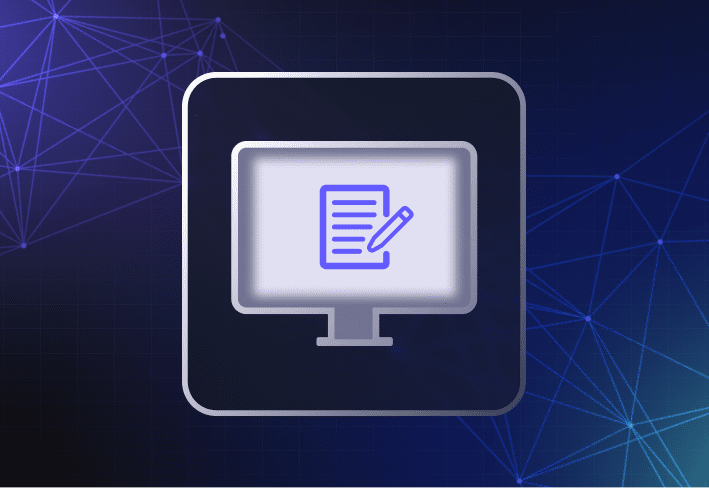Microsoft made some exciting announcements at Build 2020 including the introduction of Windows Package Manager and Windows Project Reunion. Listen to Windows expert, Brad Sams, and SmartDeploy CEO, Aaron Suzuki, break down the highlights of Build and stick around until the end for a special SmartDeploy announcement.
Microsoft announced Windows Package Manager!
Build 2020 began with an exciting start as Microsoft previewed Windows Package Manager. This is a highly anticipated command line tool that allows Windows users to install apps from a simple command. The purpose of Windows Package Manager is to simplify the process of reinstalling apps by eliminating the need to find download links. The Windows Package Manager’s (winget) command line is reported to be more useful than the Windows Store. Users can install applications silently using a command prompt – for example, a user could type winget install steam to install the latest version of Valve’s Steam games launcher on their system. Windows Package Manager can be accessed via Windows Terminal, PowerShell, or the Command Prompt. Developers can use the winget command link tool to discover, install, upgrade, remove, and configure a curated set of applications. This new feature is open source and doesn’t currently exist in the Windows Store. As Windows Package Manager is only a few days old, the app repository for winget is not too comprehensive, as of this writing, but this is for an important reason. The delay for winget is also due to security measures Microsoft is taking by maintaining their own separate repository of apps and validating them. Brad and Aaron share their thoughts on the adoption rate of Windows Package Manager and are eager to see how the first iteration will perform.
Windows Project Reunion, a developer’s dream come true?
Microsoft also announced a new application feature called Project Reunion at Build. Project Reunion will unify Win32 desktop and UWP apps by classifying both as “Windows apps.” This application merge will hopefully increase overall app performance between device types. The Windows apps will include all the UI enhancements of UWP apps while providing the access to Windows that developers want with Win32 apps. Project Reunion will change how developers build apps for Microsoft 365 and Windows platforms as apps can be built in one Windows application. This will replace the previous method of app creation by needing to choose between starting with Win32 or UWP. Microsoft also addressed the concern for changes in existing apps and states that those apps can be updated and modernized as APIs are being decoupled from Windows. This means developers can build a Windows app for the latest Windows 10 version features but can distribute the app to older OS versions without disruption. Listen in to hear what Brad and Aaron think Project Reunion will mean for the Microsoft Store.
Hiccups in the May Windows 10 Patch Tuesday and how you can avoid them
The latest Windows 10 May 2020 Patch Tuesday went out to all currently supported versions of Windows 10. Not only was it the third-largest patch in Microsoft’s history – it included fixes for 111 vulnerabilities affecting 12 different products. It was also (for those who chose to go this route) an in-place upgrade to the latest version of Windows 10, Version 2004 (AKA 20H1). This patch doesn’t cover any zero-days or actively-exploited bugs, so sysadmins have time to test the patch for issues before deploying the update. Brad and Aaron discussed the latest blue and white screen issues and audio complications associated with this set of patches, which a few users have experienced. Although this can be frustrating, as a general practice, Aaron does not recommend uninstalling a patch in response to issues, as it can expose users to security threats. Brad and Aaron also suspect users are experiencing an increase in software flaws because they are conducting in-place upgrades (either from Windows 7 to Windows 10, or from one version of Windows 10 to another) without completely without imaging the computer, and potentially without refreshing the hardware. A fresh reimage can remove several potential culprits that can result in complications. And creating a Windows migration plan can help you stay organized and ensure a smoother transition. Hear Aaron’s take on why he recommends listeners perform a “grand clean-up” of their environment.
SmartDeploy for remote IT teams
In these turbulent times, SmartDeploy wants to help schools connect and support all users remotely to quickly adjust to the new normal. We are offering qualifying K-12 and higher education IT departments the ability to manage an unlimited number of devices, free, through July 15, 2020.
Loading...