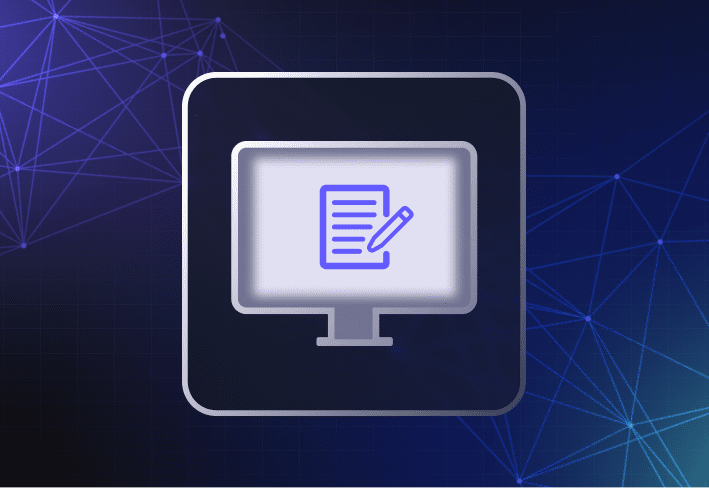Just a few weeks ago, the work from home (WFH) model was only a small component that influenced the work of IT professionals. Now, in response to the COVID-19 pandemic, supporting an entirely distributed workplace with the proper systems and tools is a new reality. Proactive IT departments can start by considering these five basic IT requirements for managing the remote workplace.
1. Get users connected
If you haven’t implemented and thoroughly tested a VPN configuration for your remote workers, it might be too late. Rather than hastily setting one up (and dealing with all the user support calls that would follow), move business-critical services and data to a trusted cloud service provider such as Microsoft Azure or Amazon Elastic Compute Cloud (Amazon EC2).Due to security parameters and other factors, remote user productivity in some organizations might be halted without a VPN connection. If that’s true for you, it’s time to implement a VPN solution and get WFH users connected as quickly as possible. Prepare a tutorial about how to connect to the VPN client from a public network, and be prepared for a surge in demand for technical support.
2. Make hardware adjustments
If WFH users expect to be as productive at home as they are in the office, you might need to provide them with more than just a laptop and charger. Ask yourself these questions:
Do they need a monitor, keyboard, or mouse to match their in-office productivity? If users think they’ll be equally productive on their personal tablets, for example, they’re probably wrong.
Do they need headsets or special conference equipment for acceptable audio and video quality?
Can they make and take professional calls from their laptops with approved software applications?
Is it feasible to provide mobile hotspot equipment to essential WFH staff for internet backup? Will you provide reimbursement for personal cell phone and data plan expenses?
Prepare for increased demand and reduced supply for all hardware and equipment, and place your orders now. Lead times at your preferred reseller are growing due to backorders, and the shelves at Amazon, Best Buy, and Costco are already bare in many states. Do all of your WFH users need business-class laptops to succeed? If this is your “when all else fails” moment, consider Craigslist, eBay, or OfferUp as alternatives.
3. Provide remote IT support
The visibility and accountability of how support tickets and technical issues are resolved in a crisis are crucial to remote workplace dynamics. Consider the following actions:
Make a plan to manage more WFH users, with potentially fewer staff, if your current ticketing platform fails.
Send an email that gives contact information for your technical support staff and when to call if networks or systems fail.
Ask that all WFH users submit their personal email address and phone number as a contingency for a ticketing system failure.
A reliable system for remote IT support and a quick response helps combat the adverse side effects of managing the remote workplace. Besides help desk support, it's also important to think about how to onboard and offboard employees more effectively (and securely) now that more folks are working off-site.
4. Choose a meeting platform
A dependable virtual meeting tool that is easily accessible to all staff, regardless of technical proficiency, is crucial for the continuity and productivity of the remote workplace. Choose a video conferencing platform, and prepare a tutorial to provide training for hosts and attendees, including how to install software, standards for managing online meetings, and professionalism policies (for example, environment and attire). Tools such as Zoom have scalable meeting plans, and Microsoft is offering a free six-month license for Office 365 that includes Teams—a cloud-based phone system, instant messaging, and video conferencing solution.
5. Practice patience
Ask any IT professional about the most frustrating part of the job, and you’ll get the same answer—users. Any frustration you’ve felt in the past will seem easy compared to what you can expect over the coming weeks. In addition to upset daily routines, changes to working environments, and the stress of continuous COVID-19 pandemic news, your WFH users will likely feel more anxious and frustrated than ever. Practice patience, for your sanity and theirs. Use clear, consistent communication to guide people back to productivity so they can get the job done. Consider creating live or on-demand video training sessions to walk through any new software you’re introducing to manage the remote workplace. Be prepared for this situation to get worse before it improves, but don’t overlook the basics. Remain flexible and ready to adjust to meet the demands of the new remote IT reality as it unfolds.