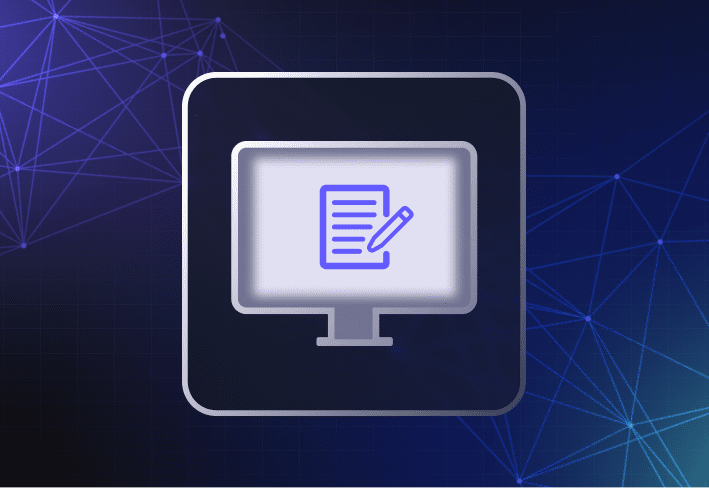Every journey in an organization has a beginning and an end. Proper onboarding and offboarding procedures go a long way in creating a positive employee experience. More importantly, it ensures that business and IT systems are secure, compliant, and running smoothly even as people come and go. We’ll take you through key steps and useful tips on how to onboard and offboard employees effectively.
How to onboard employees
An effective onboarding process requires careful planning and execution — from issuing and setting up devices to providing user orientation and support. In my case, it also involved a box of delicious, soft-baked cookies, which got me sugar happy and raring to go. Sweet treats aside, here’s how to onboard new employees, and what to look out for.
1. Prepare the paperwork
Before a new employee is scheduled to start work, there’s a whole lot of paperwork to prepare. This can include the following:
Collecting employee information like name, department, and role or designation
Setting up the new hire’s corporate email address along with login instructions
Compiling a list of all hardware equipment and software needed, including any licenses and subscriptions
Preparing paperwork for signing before handing over company-issued equipment
In many organizations, IT and Human Resource teams typically work together to get this done.
2. Ship hardware
Next up, hardware. If you need to purchase new user equipment, make sure to check ahead of time that the items are in stock. If you’re shipping to a remote employee, schedule deliveries as early as possible in case of delays. And share the shipping details with them so that they know what to expect and when.
3. Set up devices
Schedule time on the new employee’s first day to walk them through setting up and logging into their computer. If personal devices are allowed for work, you must also make sure that these are properly set up in compliance with your organization’s BYOD policy.
4. Walk through IT policies
A big part of onboarding is user orientation. Introduce new hires to company IT policies and make sure they know what the dos and don’ts are when it comes to IT security. Establishing ground rules upfront such as good password practices and security training can reduce cybersecurity risks in the long run. Point users to self-guided resources, help-desk contact details, or any other channels where they can get IT support if needed.
How to offboard employees
Employee offboarding can be tricky depending on the circumstances (e.g., someone who’s leaving a job for a better opportunity versus getting fired). And it’s important to handle the offboarding process with empathy. We lay out the key steps and considerations below.
1. Perform a risk assessment
Conduct an exit interview to find out why someone is leaving. The information you gather can help you assess their risk level to the organization. Do they have unresolved grievances and access to confidential information? Higher-risk employees should be monitored more closely to make sure that they don’t make off with more than their office mug.
2. Initiate handover and knowledge transfer
Work responsibilities and data should be handed over to a team member before an outgoing employee leaves. Craft auto-reply emails to inform stakeholders of the transition and to provide a new point of contact. Proper handover procedures help ensure security, compliance, and business continuity.
3. Back up data
Back up user and company data. Besides being essential for handovers, data backups serve as a critical reference source if there are any legal claims or compliance issues that surface postdeparture. Plus, if an angry departing employee decides to go rogue and deletes critical files, you at least have copies to fall back on.
4. Remove user access
One of the most crucial steps in the offboarding process is removing an exiting employee’s access to company networks, confidential data, and assets. Reset their passwords to shared company apps, accounts, and services and cancel any subscriptions or licenses issued.
5. Retrieve company-issued equipment
Remember that awkward breakup when you wanted your belongings back because you wanted a clean break? When offboarding employees, you want to make sure that they return all company-issued equipment intact. Devices will then have to be wiped, inspected, and readied for the next user.
Useful tips when onboarding and offboarding employees
If you’re juggling multiple onboarding and offboarding tasks, we’ve got some tips to help you save time, stay organized, and keep all your balls in the air.
Use checklists
Checklists are especially useful when tracking a long list of onboarding and offboarding activities. Equipment and baked goods ordered for the new guy in Accounting? Check. Account deactivation and password reset scheduled for Bob on his last day? Check. When you have everything written down, you’re less likely to miss a step.
Communicate
Instead of unceremoniously cutting off user access, it’s good practice to inform departing employees when their accounts will be deactivated. This gives them time to back up any personal data stored on their work devices or accounts.
Streamline and automate
Consider using employee onboarding software to make your job easier. When setting up new devices, you can also use computer imaging tools like SmartDeploy to streamline and automate workflows. We wouldn't recommend deploying Windows operating system images manually unless you manage a small fleet or highly customized systems.
Document handovers
Documenting handovers from outgoing employees can facilitate a smoother transition for the team member taking over the work. Handover lists don’t have to be encyclopedic, but they should include information on ongoing tasks, upcoming deadlines, key stakeholders, and where key documents and resources are stored.
Adopt a zero trust approach
When you’re responsible for keeping company systems and data secure, you can’t afford to take any risks. Hard as it is to imagine, a fellow coworker could be responsible for stealing trade secrets. Make sure that new employees understand the security culture at work and that those departing leave all company assets and information at the door when they leave.
Employee onboarding and offboarding processes — when done right — help folks start and end on the right note. But throughout the employee lifecycle, there’s plenty of work that goes on to keep users and their devices secure and productive. Check out our live demo to find out how SmartDeploy can help you easily handle recurring tasks like PC provisioning, software patching, and Windows updates. Or download a free trial to try it for yourself.