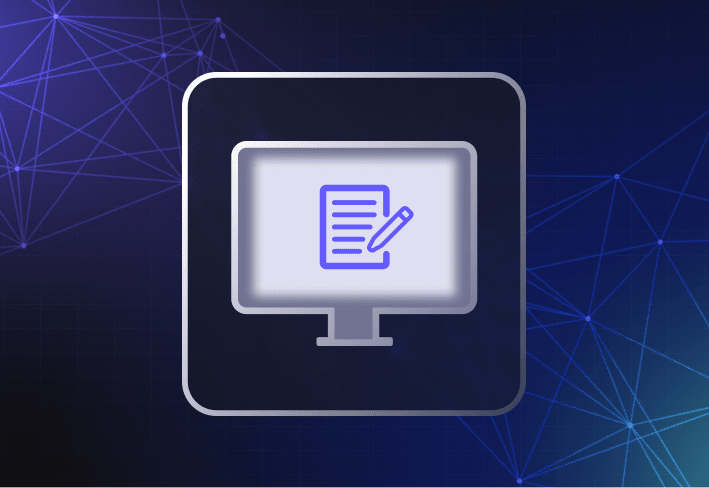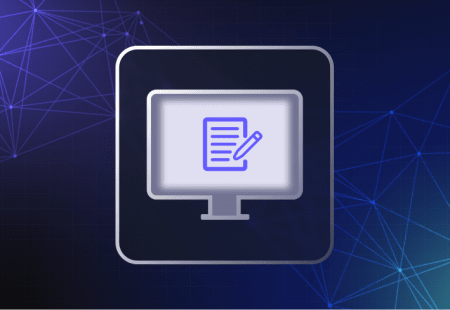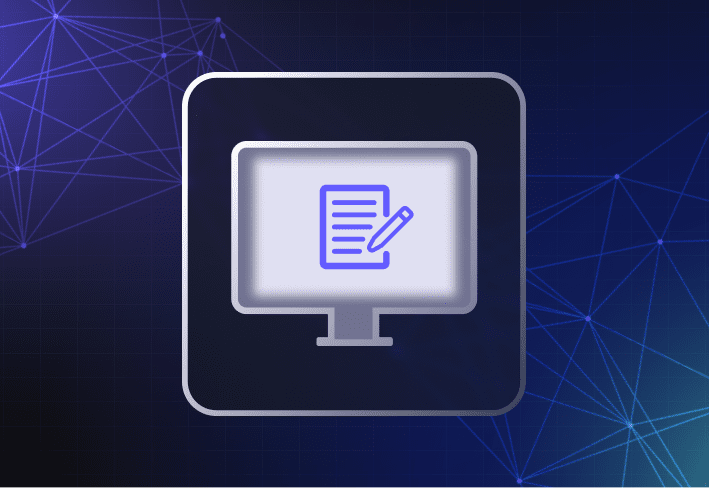Using good antivirus software is important for organizations to protect their systems and data from costly cyberattacks. Whether employees are on-prem or remote, you want to make sure that their work devices are as secure as can be — and antivirus software is an essential line of defense. We’ll walk through important considerations when selecting the best antivirus software for your business, key features to look for, and a shortlist of popular business antivirus software available.
4 steps for choosing business antivirus software
Rather than simply going for the cheapest antivirus software available (as tempting as that may be), take time to evaluate what works best for your organization. Here are four steps to help you map out what you need most from business antivirus software.
1. Assess your cybersecurity vulnerabilities
Assess your environment (including hardware, software, and IT infrastructure) to identify key vulnerabilities and risks. User behavior is a factor, too — especially if employees remain stubbornly noncompliant with corporate password policy best practices.
2. Review your tech stack
Evaluate your tools and systems to make sure that the antivirus solution you’re considering is compatible with the software you’re using for endpoint management, inventory management, network infrastructure management, and so on. Like living with your in-laws, life is better if all parties get along.
3. Consider your IT budget
IT budgets vary across organizations. We say get the best business antivirus software that you can afford with the funds you have. (Or else, someone needs to tell the design team that they’re not getting their MacBooks replaced after all.) If possible, time your purchases with your IT procurement cycle to tap into budget that’s already available.
4. Plan time for trial and testing
Before you decide to purchase the solution, schedule time to try out the antivirus software you’re considering. Check out how the solution integrates with existing workflows, how easy it is to deploy to user machines, and how well its features work.
Key features to look for in antivirus software for businesses
The effectiveness of antivirus software depends on features, such as the scope of antivirus protection, reliability, and its impact on endpoint performance. Here’s a list of key features to look out for.
1. Comprehensive antivirus protection
Look for antivirus software that offers comprehensive antivirus protection against cyberthreats like ransomware and other forms of malware, web attacks, and network attacks. Business antivirus software should provide three basic layers of protection — file, network, and application, and include features like USB protection and employee and network tracking.
2. Performance impact
When choosing the best antivirus software for your business, you want something that provides effective endpoint protection without impacting the performance of your computer systems and network. Look out for things like boot timings and scan speeds.
3. Reliability
A reliable antivirus solution should come with a constantly updated database of known threats, keeping up with ever-evolving categories of malware. You want an antivirus software that automatically monitors and updates endpoints, with real-time scanning and removal of threats. Some types of malware might target your antivirus program, which should be able to protect itself from being corrupted or terminated.
4. Performance
Third-party organizations like the AV-Test Institute and AV-Comparatives regularly test and rate antivirus software on their efficacy in protecting devices, systems, and networks against cyberattacks. Their reports and assessments can provide a useful indicator of general antivirus software performance.
5. Compatibility with your environment
Every environment is different. Some are larger or more complex with a variety of different operating systems. The best business antivirus software is one that’s compatible with the scale and complexity of your endpoint environment and IT infrastructure.
6. Ease of use
Most business antivirus software programs are designed with a centralized dashboard or control panel that allows IT to efficiently manage and monitor multiple endpoints across their network. Look for one that allows you to easily navigate through settings, documentation, and logs.
7. Aftersales support
The best antivirus software brands come with aftersales support that you can easily access 24/7, through a variety of channels — email, phone, live chat, or a dedicated online portal.
The best antivirus solutions for businesses
To save you some legwork, we’ve shortlisted the following business antivirus solutions, including trial and pricing information.
Avast Premium Business Security
Avast Premium Business Security works on all major operating systems and includes protection against malware, ransomware, and other advanced cyberthreats. This subscription plan also includes web control, USB protection, and VPN protection — though the former two features are not available for macOS. Its online management platform enables remote device management and monitoring, from anywhere. Additional features like patch management (only available on the Ultimate plan) and cloud backup come at additional cost.
Price: Starts from $39.85 per device for a year with volume discounts available.
Free trial: Yes, the 30-day trial license (for Avast Ultimate Business Security) is valid for up to 100 devices.
AVG Antivirus Business Edition
AVG Antivirus Business Edition only supports Windows devices (they have separate antivirus software for Macs) and services but offers a broad suite of features including identity, firewall, web, malware, and ransomware protection. The AVG cloud management console allows deployment to multiple endpoints, as well as centralized policy management, threat monitoring, and scheduling of updates. Compatible with Windows 11, it has a relatively low impact on device performance.
Price: Starts from $46.99 per device for a year with volume discounts available.
Free trial: No.
Bitdefender Gravityzone Business Security
Bitdefender Gravityzone Business Security supports Windows, macOS, and Linux operating systems. Resource-efficient, it includes preemptive ransomware mitigation and malware protection features and multiple layers of protection for servers, laptops, desktops, physical, and virtual machines. Security controls are customizable — policies can be based on location or user and adjusted according to different levels of freedom. The solution also includes reporting features, like security information and event management (SIEM) integration.
Price: The plan starts at $77.69 per year for a minimum of three devices. Companies with more than 100 devices can request a separate quote.
Free trial: Yes, valid for one month.
CrowdStrike Falcon Pro
A cloud-based platform, CrowdStrike Falcon Pro uses machine learning and artificial intelligence to detect malware, ransomware, and other cyberthreats on Windows, Mac, and Linux operating systems. Besides providing sophisticated threat intelligence, the solution deploys easily and its lightweight agent also comes with native firewall management capabilities.
Price: Prices start at $99.99 per device per year. For those who want more pricing flexibility, there’s CrowdStrike Falcon Flex, which offers a modular package where you can deploy and pay only for what you need.
Free Trial: Yes, valid for 15 days.
ESET Protect Complete
Aimed at small to medium businesses, ESET Protect Complete offers protection for endpoints, cloud applications, and email (including vulnerability and patch management features). Featuring a unified admin console, the security platform supports Windows, macOS, Linux, and Android operating systems. Besides mobile protection and mobile device management, ESET Protect enables extended detection and response (XDR) over the cloud. Additional features like multifactor authentication and cloud office security are available separately.
Price: At full price, the plan starts at $338.50 a year for a minimum of five devices.
Free trial: Yes, valid for 30 days.
Kaspersky Endpoint Security Cloud Plus
Kaspersky Endpoint Security Cloud Plus supports Windows desktops and file servers, macOS, iOS, and Android mobile devices — with features including advanced threat detection, data protection, and data loss prevention. A cloud-based solution, it allows remote endpoint monitoring and management from anywhere. The Plus subscription includes root cause analysis of detected threats, but you’ll need a Pro subscription to access the full set of Endpoint Detection and Response (EDR) features.
Price: At full price, the Plus plan starts at $342.50 a year for a minimum of five devices.
Free trial: Yes.
Norton Small Business
Norton Small Business is a cloud-based solution that supports Windows, macOS, iOS, and Android mobile devices. Ideal for small businesses with up to 20 devices, it features a simple setup and offers endpoint protection against malware, ransomware, spyware, and viruses — along with a password manager, software updater, and driver updater (the latter two features are available only for Windows devices).
Price: At full price, starts at $119.99 for a 1-year subscription covering a minimum of six devices.
Free trial: Yes, valid for 30 days.
Best antivirus software for your business FAQs
1. What’s the difference between business and consumer antivirus software?
Business antivirus software typically has more comprehensive and robust features than consumer antivirus software that’s meant for home or personal use. For instance, business antivirus software may have advanced threat detection and reporting features that allow IT admins to better protect endpoints across their network.
2. What’s the difference between free and paid antivirus software?
Free antivirus software generally offers less protection and reliability than paid versions — and may not be licensed for business use in the first place. Additionally, free antivirus doesn’t usually offer protection against new or more advanced cyberthreats. And with free antivirus solutions, you won’t get advanced features such as patch management and sandboxing — which allows IT to test out unknown applications in a contained environment.
3. How often does antivirus software get updated?
Most modern antivirus software solutions feature automatic updates when devices are connected to the internet, checking for and fetching new definitions regularly. Additionally, IT admins should routinely check their antivirus admin dashboard at least weekly to ensure that automatic updates remain enabled (as some malware may attempt to disable this feature).
When it comes to cybersecurity, organizations need to take a holistic approach — from building a strong security culture to keeping their IT systems bloatware-free and up-to-date.
If you’re managing a Windows environment, SmartDeploy lets you create, deploy, and maintain up-to-date Windows operating system images to any device make or model — and easily slipstream app and driver packages with your image. You can use it to manage on-prem or remote devices with or without VPN connection. Try it free for 15 days or request a demo to check out the full range of features and functionalities.