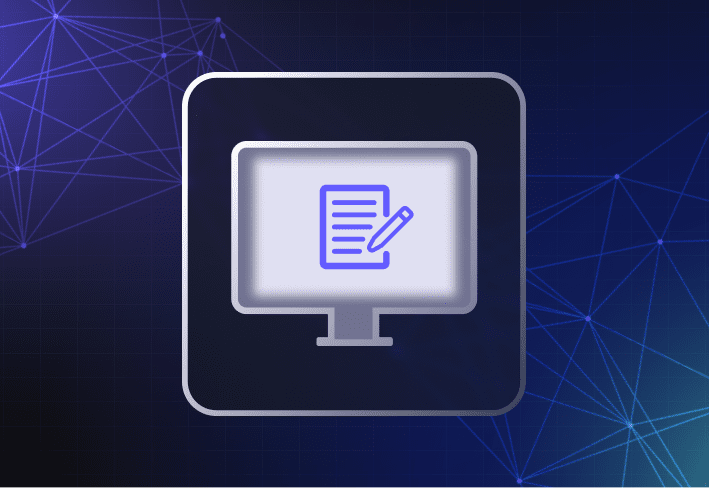In an organization, BYOD or Bring Your Own Device is the practice of allowing employees to use their personal computers, smartphones, or other devices for work. And the BYOD market is growing fast. By 2026, the global BYOD and enterprise mobility market is projected to reach a colossal $157.3 billion.
For some employees, being able to use their own personal or mobile devices at work can be an attractive perk, especially when paired with the option to work from anywhere they wish. For employers, however, creating a BYOD policy and enforcing it involves a more complex set of considerations. Whether you’re working for a small business or a large enterprise, we’ll take you through the pros and cons, and some useful tips to get started.
What is a BYOD policy?
A BYOD policy lays out the ground rules regarding how employees should or should not use their personal devices at work, for work. This includes users working onsite or remotely.
A well-crafted BYOD policy should define what devices are allowed (laptops, PCs, smartphones, tablets), IT support parameters, legal disclaimers, and security requirements. Given that employees would be allowed access to the company network, apps, and data on their personal devices, it’s important to set clear boundaries and terms of use.
Pros and cons of BYOD policies
If executed properly, a BYOD policy has its benefits. However, companies also need to weigh the potential advantages against issues surrounding privacy, cybersecurity, and data ownership.
Pros
Cost savings: With employees using their own devices at work, companies won’t have to deal with the purchase, maintenance, or replacement of corporate hardware, saving money from an ever-shrinking budget. Some companies may choose to reimburse employees for the cost of data usage or BYOD devices but it’s likely that the overall cost would still be less.
More efficient onboarding: If new employees are allowed to use their personal devices while working from home, they can be onboarded almost immediately. The alternative would be waiting for company-issued devices to arrive first before getting set up, which adds time and shipping costs.
Increased user productivity: BYOD eliminates the need to switch between work and personal devices when handling work tasks. Employees also won’t need additional familiarization with a whole new system, enabling them to be more efficient and productive in their daily tasks.
Greater flexibility and convenience: With global supply chain disruptions impacting the availability of new devices, a BYOD policy offers a flexible and convenient alternative. This can help companies to mitigate hardware shortages and ensure that employees can still be equipped to get work done.
Paving the way for future transformation: The COVID-19 pandemic drove the large-scale transformation of workplaces from in-person to remote or hybrid environments. This trend is expected to continue, with demand shifting from BYOD to BYOE or Bring Your Own Environment. With BYOE, companies will need to integrate a larger range of employee-owned technology into the workplace ecosystem. Having an effective BYOD policy in place could help with the transition when the time comes.
Cons and considerations
Employee privacy: For security reasons, companies may require access to user data and the right to monitor activities on an employee device during working hours. This can cause tension between individual privacy interests and data protection priorities. Even if BYOD policies operate well within the boundaries of privacy laws, some employees may still see this as an unwelcome intrusion.
Cybersecurity risks: Using company-issued devices doesn’t eliminate the risk of cyber threats like malware but the risk may be higher when using an employee device. BYOD-friendly companies should update their IT security policies, digital infrastructure, and work processes to ensure BYOD security and mitigate cyber risks.
Legal considerations: Companies looking to introduce a BYOD program must also consider and address the legal issues that it comes with. Are you violating any privacy laws that govern personal data ownership and access? For instance, if a mobile device gets lost or stolen, can IT perform a remote wipe of the device, which will include deleting personal information? Who bears the liabilities when incidents happen while an employee is on a personal device that’s used for work? These are important questions that need to be answered.
How do you implement a BYOD policy?
Is a BYOD model what your organization needs or is it even the right fit? Before diving into the deep end, assess your needs and any restrictions that might make BYOD a challenge to implement. For instance, are you operating in an industry like banking, healthcare, or data-based services, where there are strict security and compliance requirements?
In any case, the assessment should be a collective process that also involves Legal, HR, and IT.
Seek legal counsel to identify and understand the legal implications of adopting BYOD practices. Follow through by developing a clear position on core issues.
Work with HR to better understand the impact on employees when it comes to issues like privacy and data regulation. Have a clear and transparent communications plan when you’re ready to roll.
Talk to IT about what your key security priorities should be. Find out if you have the capabilities and tools to manage employee devices, and maintain a secure endpoint environment. Modern imaging solutions like SmartDeploy are ideal for keeping Windows devices up to date and enabling efficient troubleshooting in break-fix scenarios. Pair this with a mobile device management solution like SimpleMDM, which can help with managing Apple devices, or Microsoft Intune (which, by the way, does not replace the need for imaging software).
What should a BYOD policy include?
There are a ton of BYOD policy templates out there, which you can refer to and adapt from. We’ve also put together a list of suggested areas to cover and while this is not exhaustive by any means, it should provide a decent head start.
Protection of employee privacy and personal data
A BYOD policy should include information on how personal data will be kept separate from company data, the terms and conditions that allow company access to personal data on employee devices, and exactly what activities are being monitored.
Definitions of allowed devices
This refers to the kinds of devices — including makes and models, and applications covered under the BYOD policy. It should also include information and instructions on how personal devices will be provisioned and set up for work use, so that users know exactly what to expect.
Reimbursement terms and conditions
Reimbursement can be for the cost of data plans or the cost of the BYOD device, or both. It can be dispensed as a monthly stipend or paid out based on invoices submitted. Be clear about what will be reimbursed, and how much. It’s also helpful to spell out what doesn’t qualify for reimbursements, such as data roaming and data overages.
Acceptable use guide
This provides clear guidelines on activities that are or are not allowed on any employee device that is on the company network and during official work hours. In this sample template by the National Cybersecurity Society, BYOD acceptable use “applies to any hardware and related software that is not organizationally owned or supplied, but could be used to access organizational resources.” Setting such boundaries for acceptable use helps protect data within the company’s technology ecosystem.
Definitions around data ownership
A good BYOD policy should clearly state who owns company data on employee devices. It should also outline how personal and private data will be handled in certain scenarios. For example, when devices get lost or stolen and IT needs to perform a remote wipe to protect confidential company information. Or when employees leave the company and devices need to be reimaged for security reasons.
Security infrastructure
BYOD must exist in conjunction with a robust IT security policy and a strong security-minded organizational culture. Strengthen cybersecurity by investing in anti-malware technology, implementing a strong password or passphrase policy, establishing secure data transfer processes, and clear rules around authorized user access. For example, BYOD devices should not be used by anyone other than the employee.
IT support parameters
Outline the scope of IT support for BYOD devices, whether it’s technical issues or issues relating to network connectivity and proprietary company software. Be clear about the actions that might be taken. For instance, devices may need to be reimaged in user break-fix scenarios. Or IT may use an endpoint management solution like SmartDeploy to manage and monitor company software installed on employee devices. Scoping things clearly helps to avoid conflict over company intervention of personal devices and makes IT’s job easier.
Liabilities and disclaimers
If a device breaks down when performing work tasks outside of work hours, is the company required to replace it? If IT needs to do a remote wipe of a device, are they liable for the loss of personal data if the user has not created a backup? It’s crucial to make sure that the company’s responsibility (or lack thereof) for misuse of BYOD devices or damages that occur is clearly defined.
Once you’re ready to go live, that’s when the real work begins. Keep the sign-up and onboarding process simple and provide training so that everyone’s aware of their responsibilities and entitlements. You’ll also want to review and update your BYOD policy regularly to account for any changes to technology, legal regulations, or other related areas.
In any case, maintaining a secure endpoint environment remains critical to reducing cybersecurity risks, keeping users productive, and ensuring business continuity. And having a modern endpoint management solution like SmartDeploy can help you do that in an efficient and effective way.
Sign up for a guided demo to see how SmartDeploy can be used to create and deploy the latest Windows images, push out software updates and patches, and manage your endpoint environment. If you prefer a more hands-on approach, you can always download a free trial and try it out for yourself!