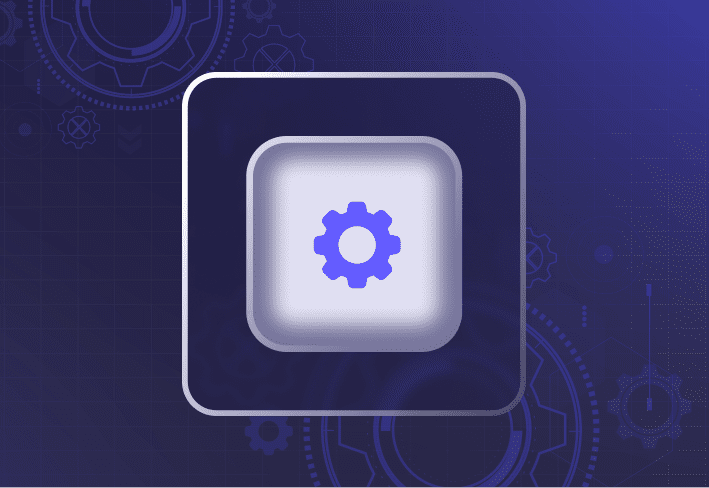Note: A newer version is now available. View information about the current SmartDeploy version and release history at www.smartdeploy.com/product-releases.
I am excited to share that we’ve just released a new major version update to SmartDeploy. We’ve incorporated a ton of customer feedback to make your imaging and deployment experience even faster and easier than before. We’re anxious to hear what more of you think, so give it a shot. Some of the changes are small and some are quite significant. Here’s just a sneak peek. Download the latest version to see these changes for yourself.
Windows 10 support
This has been a tricky one because Microsoft has been slow to provide software developers, like us, with the tools we need to include Windows 10 support in SmartDeploy. We know this is a priority for our customers so we are excited to announce that we now fully support Windows 10. Microsoft has made many changes, particularly with the start menu and APPX packages.
Quick tip: make sure that you run Windows Updates and Application Store updates before capturing images. They function separately and we’ve seen better reliability in deployments when both are accomplished.
New centralized console
People who have been using SmartDeploy know that each individual wizard previously had to be launched separately from the Start Menu. To simplify this, SmartDeploy is now a single application and the centralized console makes it easy to get to the most important activities you need to perform: Build reference machines, capture images, download Platform Packs, and create media. You will notice libraries have been created to better keep your deployment packages organized.
In-product Platform Pack downloads
Up until now, our Platform Pack library has only existing on the smartdeploy.com website. We’re making things easier for you by allowing you to download Platform Packs from directly within the new centralized console. Plus, did you know that you no longer need to combine Platform Packs into one Default.ppk? This is a change we implemented in v1.1.5010 and has hopefully helped save additional time for our customers.
Answer File Wizard
We’ve added an Answer File Wizard as an option to run before you complete your first deployment. Creating new or modifying existing answer files is now easier than before and can be done as a standalone operation or as part of creating your boot media.
More coming!
Part of the move to this centralized console is to prepare for further product expansion. Look for additional exciting updates to come from SmartDeploy in the coming months.
See these changes and more in SmartDeploy 2.0.1020 – Download now.