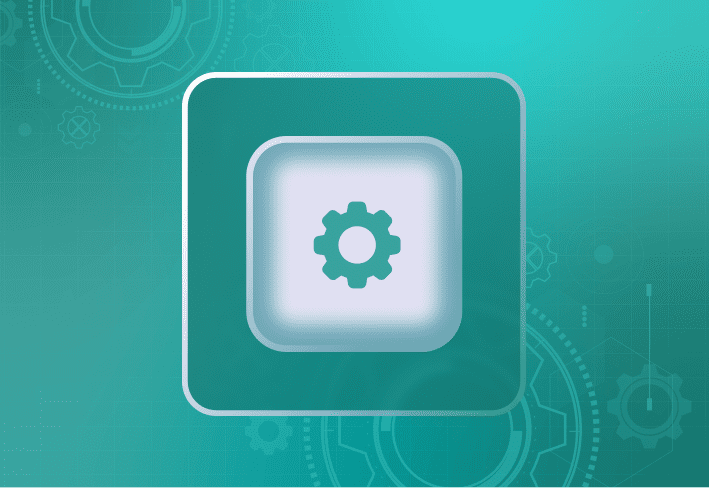This post was updated on February 6th, 2023 with the latest information on U.S. COVID relief funding for schools.
Managing a school’s IT strategy, security, and infrastructure is no walk in the park, even in the most pedestrian of times — which makes managing schools through a pandemic something entirely herculean. (Tell you something you don’t know, right?)
You’ve probably also heard that more than $200 billion in federal COVID-19 relief funds have been issued to states and school districts across the U.S. These funds are meant to reduce the impact of the pandemic by focusing on student health and helping students recover from massive learning losses. They cover a broad range of uses — including IT hardware and software purchases. With spending deadlines looming, it’s important to know how you can make meaningful use of your school’s COVID relief funds before they expire.
What are the different types of COVID relief funds for schools?
Federal COVID relief funds are awarded to K–12 schools and post-secondary institutions through different channels.
Elementary and Secondary School Emergency Relief Fund (ESSER)
Totaling $189.5 billion, ESSER funds go mostly to local K–12 school districts via state educational agencies. Schools can apply to use their funds for a range of activities, including the purchase of hardware and software to facilitate learning. Issued across separate rounds, ESSER II and III funds must be obligated by 30 September 2023 and 2024 respectively.
Higher Education Emergency Relief Fund (HEERF)
Approximately $76 billion in HEERF funds were awarded to post-secondary institutes to provide students and institutions with emergency financial assistance. Public schools must spend 50% of their funds on student aid, while the remainder can be used for institutional expenses. In general, schools must spend their awarded money within a year of receiving their most recent funds. For open HEERF grants, the performance period (when you can use the funds) has been extended to 30 June 2023.
Other funds
State governors also received about $10 billion through the Governor’s Emergency Education Relief fund (GEER), which includes Emergency Assistance to Non-Public Schools (EANS). GEER can be awarded to local educational agencies, higher ed institutions, or education-related entities. The latest round of GEER funds must be used by 20 September 2023. EANS funds are available through 30 September 2024 and must be administered by a public agency. States must obligate their EANS funds within six months of being awarded.
Do COVID relief funds have an expiry date?
Yes, COVID relief funds have an expiry date and must be used before then. COVID relief funds will not be replaced once they run out or expire. Separate deadlines and extensions may apply when it comes to payment or liquidation. Make sure you use your COVID relief funds in time so that they don’t go to waste.
Getting COVID relief funds approved for technology in schools
To learn how and where IT teams can best invest their schools’ COVID relief funds, we asked SmartDeploy’s Senior Business Development Representative, Jarred Sabo, for his insights gathered from discussions with K–12 and higher ed IT customers.
Q. How have IT departments used their school’s COVID relief funds?
Jarred: “In previous years, education IT departments typically had a restricted budget. We often see them only purchasing endpoint management solutions to do summer lab refreshes or new hardware rollouts. A lot of schools are forced into using a free tool, which can be complicated to use and require a trained specialist, not to mention a ton of time and manpower.
“Now that many schools have moved to a 1:1 computer-to-student ratio, workloads for school IT teams have increased significantly. Because of this, device management tools have moved to the top of the priority list as they save valuable IT hours and improve overall endpoint security — especially on student devices. With these additional relief funds, we’ve seen more purchases of higher-quality endpoint management solutions like SmartDeploy.”
Q. How can IT Admins secure COVID relief funds for software purchases?
Jarred: “A K–12 IT director in California recently explained to me that it was quite simple to get their purchase approved. As part of the request submission, his school board only wanted three to four sentences explaining the need for the software the team wanted to purchase. They eventually narrowed it down to two main objectives — to enable faster deployment of new devices for staff and students; and to ensure that all devices are constantly kept up to date and secure.
“When requesting for funds to make IT purchases, he recommended keeping the focus on students and how the additional software or hardware can enhance their learning. At least that’s how he got his request approved.”
Q. Why should schools consider a computer imaging and device management tool like SmartDeploy?
Jarred: “A huge benefit of SmartDeploy is zero-touch Windows deployment, app deployment, and PC management via the school network or the cloud without needing VPN connection. With many schools turning to hybrid learning, IT needs more than a basic one-project or one-size-fits-all tool. They need something flexible and robust yet simple to use, that can provide efficient ongoing management for both on-site and remote endpoints. Being able to automate remote script execution, for instance, is very useful.”
“In addition, most schools have different hardware models spread across students, staff, and campus labs. SmartDeploy provides prebuilt model-specific driver packs, making it easy to manage and update device drivers for the machines they manage.”
Q. What about schools with limited IT resources?
Jarred: “Every single K–12 district IT team I talk to is stretched thin. When I tell them that most IT admins can set up and start using SmartDeploy in a day, I can feel their hopefulness through the phone. There is also some skepticism, of course. But once they download the trial and start digging in, they can quickly see that the intelligence behind the product is like adding another tech to their understaff IT teams, and the proof of concept runs smoothly from there.
“For budget purposes, we already have discounted pricing for all education customers, which will apply even when COVID relief funds are being used. Many schools have also negotiated three or five-year subscriptions, enabling their funds to reach even further.”
Technology is as crucial to modern education as the DeLorean DMC-12 is to Marty McFly in Back to the Future. Students need positive and well-equipped classrooms to grow and thrive. And schools need to equip their IT teams with the right tools to build and maintain them.
SmartDeploy replaces complex, time-consuming deployments with faster, more efficient workflows, making it much easier for you to manage on-prem and remote student and faculty computers. Check out more campus use cases or try it out yourself with a free 15-day trial.
Loading...