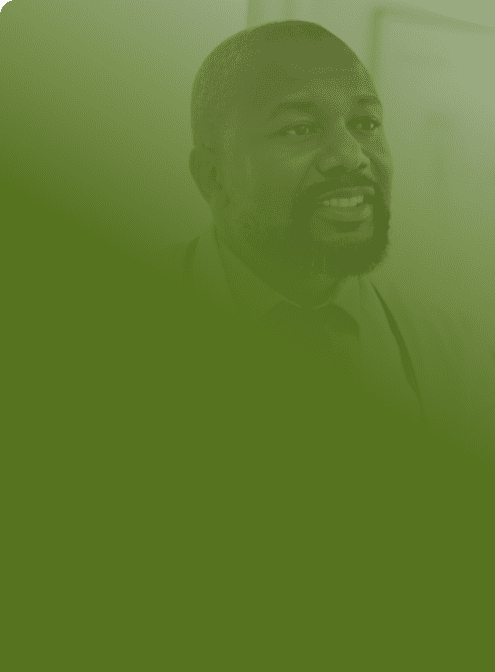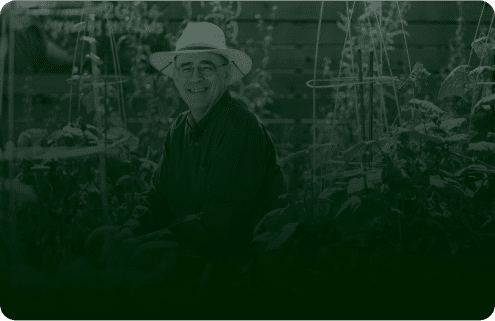Desktop management software
To manage large numbers of devices effectively (and be home in time for dinner), IT teams must optimize the way they work. Desktop management software like SmartDeploy is an efficient way to oversee your endpoint environment and keep user devices consistent, up to date, and running smoothly.


Must-have features of desktop management software
The best desktop management software has critical features and automation in all the right places, so you can streamline the way you manage multiple devices and maintain endpoint security across your fleet. It’s like having real-life superhuman strength (without having to chug spinach).
Software & application deployment
A desktop management tool like SmartDeploy makes it much easier for admins to deliver, monitor, and update business-critical software applications in one go.


Application Packs
Download and deploy prebuilt Application Packs, or create your own just as easily (like an MSI package or custom PowerShell scripts).
Software asset management
The SmartDeploy client on user devices automatically scans and reports hardware and software information to the console, so you know what to deploy, uninstall, or update.
Deployment flexibility
SmartDeploy gives you the flexibility to slipstream software applications with your Windows image or deploy them separately.
Computer imaging
Versatile and easy to use, SmartDeploy’s computer imaging features enable you to keep your Windows environment consistent, secure, and running smoothly.


Hardware independence
File-based software like SmartDeploy lets you create hardware-independent golden images and deploy them to any device make or model.
Platform Pack Library
Access 1,500+ prebuilt hardware driver packages that support all major OEM business-class models — fully maintained by SmartDeploy driver experts. #nojoke #forreal
Multicast imaging
Roll out new hardware quickly with a built-in multicast feature that deploys operating system images to multiple devices at the same time. Because deploying images one by one is so early 2000s.
Remote device management
A desktop management tool that you can use for remote monitoring and to provide remote support? Yes, please.
Out-of-box cloud services
Access SmartDeploy’s cloud services right away for seamless deployments to devices on and off your local network. Not to sound like our frenemy AI, but remote access granted.
Remote deployments
Deploy software or image remote computers securely over the internet, even if you don’t have VPN. Simply connect SmartDeploy to your company’s cloud storage account, and you’re ready to roll.
Remote wipe
Enhance data security. Protect sensitive data from malicious actors when company devices are lost, stolen, or decommissioned — even if those computers are not on-site.
Windows migration
SmartDeploy’s desktop management tool can make Windows migration a smoother process and, dare we say, a more pleasant user experience.
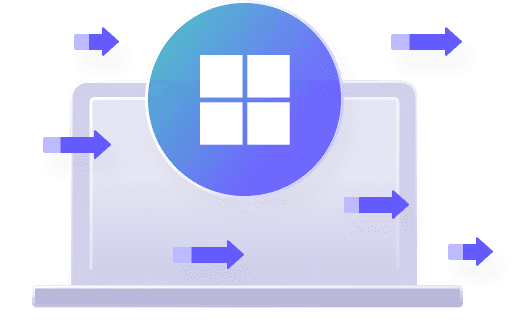
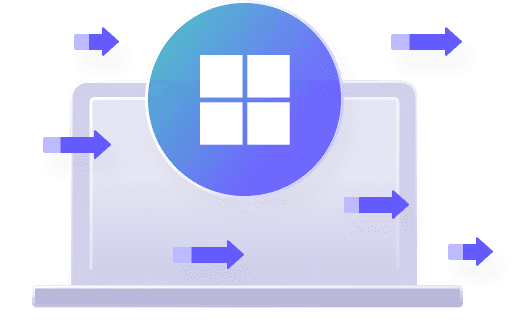
User data migration
Keep your users happy by retaining their files and settings when migrating to a new version of Windows or a new Windows desktop.
Windows updates
Streamline your Windows migration process by slipstreaming Windows updates easily with your golden image.
What are the benefits of using desktop management software?
Desktop management software allows you to streamline IT operations, reduce technical debt, and maintain consistency across your device fleet. With desktop management tools like SmartDeploy, even small IT teams with limited resources can effectively manage large numbers of endpoints, keeping them secure and running smoothly.
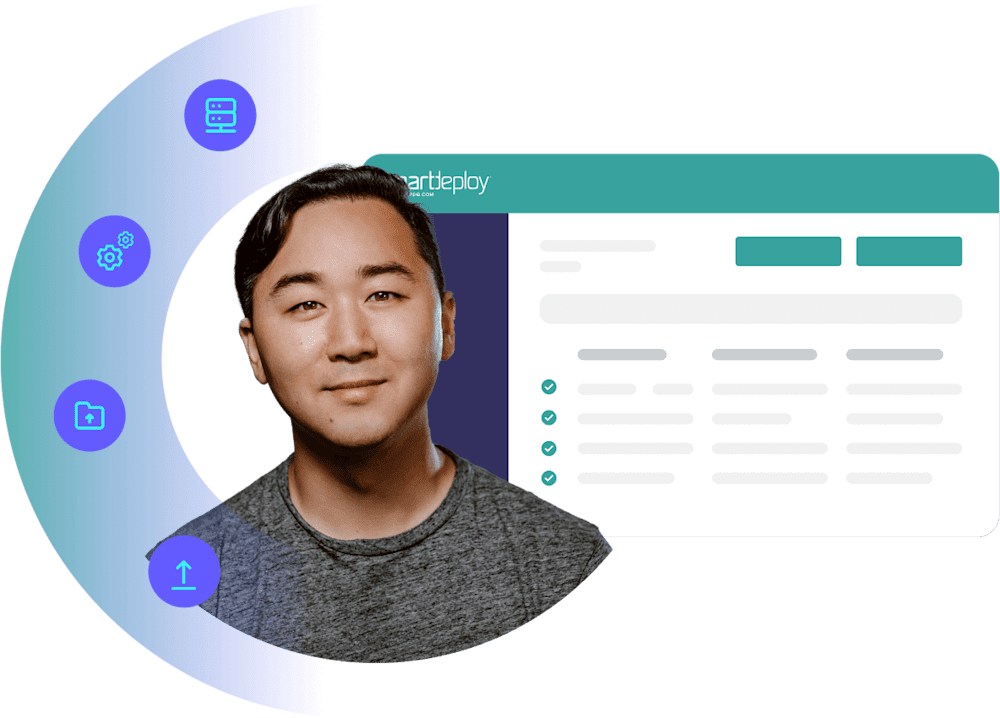
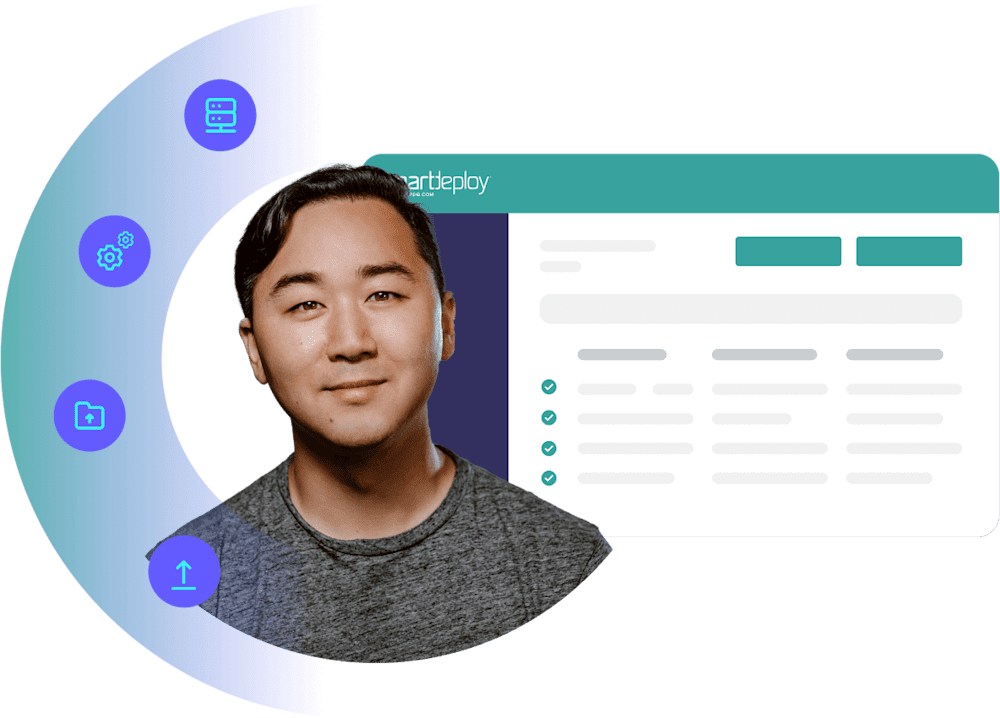
Hear from real SmartDeploy
customers
Desktop management software FAQs
What is desktop management software?
Desktop management software — also known as endpoint management software — allows you to manage, control, and monitor endpoints across your organization from a central platform. With SmartDeploy’s desktop management solution, you can easily standardize, update, and secure Windows devices, including computers, laptops, tablets, and servers, across their lifecycles.
You can also use desktop management software for:
How do you choose the right desktop management software?
Choose a desktop management platform that can simplify critical workflows and reduce manual hours spent on day-to-day tasks. Other factors to consider include:
Ease of setup and use
Scalability
Device compatibility
Positive customer use cases
Quality of technical support
Look for desktop management tools that offer free trials and product demos so you can check out their features and functionalities before deciding.
What are desktop management best practices?
To get the most out of your desktop management software, consider these best practices:
Optimize workflows: Automate repetitive tasks and develop self-help user documentation. Use documentation to standardize core tasks, avoid duplication, and enhance productivity.
Make endpoint security a priority: Define user roles and responsibilities clearly. Always test new processes, operating systems, or software before deploying.
Communicate clearly: Inform users of major updates and activities so that they know what to expect and what to do (or not to do) when the time comes. Encourage feedback to reduce friction and enable more seamless management.