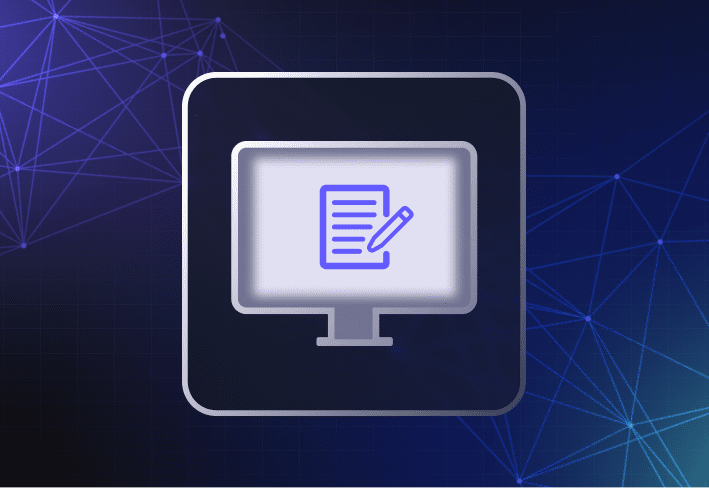To deploy a PC manually takes on average 2.6 hours per device, according to IDC.
But if you tack on the time it takes to customize drivers, we’re betting you can add at least another hour. That means it’s almost lunch and you’ve deployed only one machine. At that rate, that’s not even a dozen PCs a week—assuming you’ve got nothing else to do!
Each manual deployment could be depleting valuable time and resources. Want to simplify and streamline this process? You’ve heard about computer imaging tools, but are they right for you? If they are, you can be the one who saves time and money by applying a simple deployment tool in your organization. Plus, it could be a huge boon to your productivity to have a reliable, repeatable PC deployment process.
Take a moment to consider your work life without and with an imaging tool.
Life without an imaging tool
Does this sound familiar? You shuffle through DVDs sprawled out across your desk as you search for operating systems, apps, updates or driver disks for each computer. Or, the headaches that come from the effort it takes to capture, store, and maintain separate images for each business platform. All this chews up a lot of time and money.
One-by-one setup also means taking more steps than you would with an imaging tool, which leaves more room for mistakes. Other challenges include cost of labor and the time this process takes away from other projects that desperately need your attention.
If you can relate with any of the above scenarios, then maybe it is time for you to consider what your life would be like with an imaging tool.
Life with an imaging tool
Wouldn’t it be nice to take one computer image and deploy it in minutes to every device?
Imaging tools do exactly that. They create a snapshot of a “template” computer (with the OS, applications, and settings that you choose) and store it as a single, compressed image. Within a few minutes, you can deploy this single image to multiple machines. This not only saves you time, but also increases productivity because machines spend less time in your hands and more time in the hands of employees.
But what should you consider when choosing computer imaging software? Here are a few features to look for:
It should be easy to use. You don’t want to spend days, or weeks, learning a tool that’s supposed to simplify your life.
Best-known methods should be coded into the tool, not as config options you have to go searching for.
It should just work, quickly and securely, every time.
Look for one that is hardware independent, meaning you don’t need a distinct image for each platform you support.
Ideally, the imaging tool you choose should also make it simple to install and update drivers for every model you support as part of the image deployment process. There are a ton of options in the market and it takes time to figure out what's the best computer imaging tool for your business. For starters, you can try a 15-day free trial of SmartDeploy to see what it can do and if works for you.