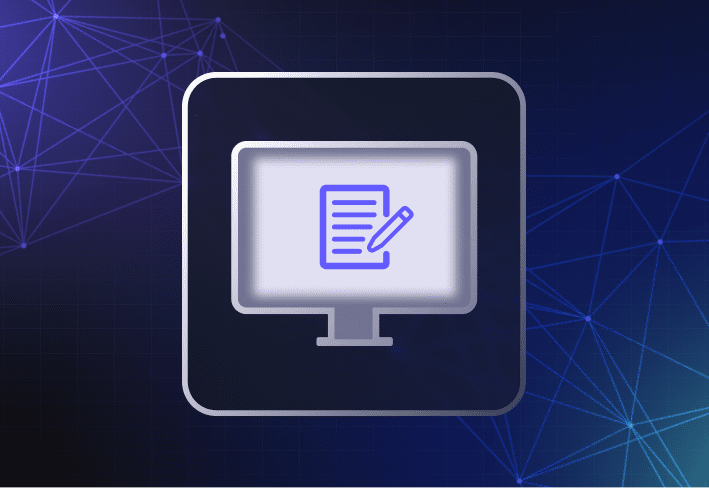Deciding which computer imaging software to use can seem daunting. You can avoid analysis paralysis by identifying key requirements based on factors like how many machines you manage and the complexity of your environment. Let’s walk through a list of considerations that can help you narrow your search and choose the best computer imaging software for your fleet.
1. The size of your fleet
Choosing the right computer imaging software depends on the number of machines you manage. The larger your fleet, the less time you can afford to spend manually imaging and configuring each machine (especially if you’re an overworked sysadmin surviving on a liquid diet of caffeinated drinks). You’ll need a tool that can streamline disk imaging tasks and simplify gnarly deployment workflows.
2. The location of your endpoints
Do you need computer imaging software that has remote or cloud-based deployment features? If all your user machines are on-prem and located in the same office, probably not. But if you support user machines across different remote locations and networks, you want a tool with built-in remote computer imaging features so you can deploy a system image to devices anywhere. Besides, traveling to fix IT issues in person is so last century.
3. The diversity of hardware and operating systems
If you manage different hardware makes and models, choose disk imaging software that lets you create hardware-independent system images and update device drivers easily. If you manage different operating systems, look out for solutions that are also platform independent. With fewer images to manage and more efficient imaging processes, you can hopefully get off work in time to put the kids to bed, binge-watch Netflix, or play Minecraft with your homies. #priorities
4. The apps that users need
You may support different user groups that require different apps on their devices. Finance needs Power BI, Engineering needs AutoCAD … and IT just needs a break (#kiddingnotkidding). In this case, you want computer imaging software that allows you to create and slipstream custom app packages with a hardware-independent operating system image — and deploy to multiple user or device groups at the same time.
5. The size and skill level of your IT team
Every IT admin wants a software tool that’s easy to use — but what that looks like depends on the size and expertise of your team. Ask yourself: Is your IT team understaffed? Are you mostly made up of junior technicians unfamiliar with how computer imaging works?
If you answered yes to either or both questions, the best computer imaging tool for you is one that anyone on the team can set up quickly and use right away regardless of their skill level. And that means ruling out anything that takes more than six cans of Monster drinks (at a recommended rate of two a day) to get started.
6. Your IT budget
When purchasing PC imaging software, it’s important to budget not just for the cost of the solution but also the time and IT resources needed to use it. Disk imaging software like Microsoft Deployment Toolkit (MDT) might be free, but configuring and using MDT effectively takes time, patience, and some serious technical jujitsu. Many companies don’t see the tradeoff, sadly, or realize how much work it takes just to get devices set up and running like they should.
7. Your company’s regulatory requirements
Some industries or organizations have specific regulations that limit the kind of computer imaging software you can use. For instance, you might not be allowed to use software tools that require company devices to have an agent installed, or you can only purchase from an approved vendor list. But hey, with fewer options to choose from, that’s less time in decision-making limbo — and you can focus more on pretending to be productive at work.
8. The problem you’re trying to solve
Most importantly, choose computer imaging software based on the problem you’re trying to solve. For instance, do you just need to create image-based backups of specific machines? If so, you can simply use disk cloning software, like Clonezilla. But if you’re looking for a more efficient way to image and manage the different device models across your fleet, you'll need a tool with more imaging flexibility and robust features.
“Choosing the right computer imaging software comes down to your requirements. It’s important to first understand your environment. How many devices are we talking about, and how often do they need imaging? Where are devices located? What’s the size of the team managing the process?
“For example, if you’re imaging hundreds of devices across the globe on your own, you’ll want a computer imaging solution that can help pull that off — with features like remote connectivity and a guided interface that’s easy to navigate and use.” — Erik Nymark, Director of product management at PDQ
Common types of computer imaging software
Just like our collection of IT memes, computer imaging software comes in many forms. We’ll go over some common ones below.
Sector-based and file-based imaging software
Sector-based and file-based imaging software are built differently. Sector-based tools (e.g., Clonezilla or Symantec Ghost Solution Suite) are ideal for making image-based copies of specific machines as part of a data backup strategy. But a sector-based disk image can be difficult to modify. Meanwhile, file-based disk imaging software (e.g., SmartDeploy or MDT) allows you to create hardware-independent images that are easier to customize and apply to any device make or model.
Zero-touch, automated computing imaging
If you choose to image via file-based computer imaging software, check out our guide with six easy steps to zero-touch, automated computer imaging.
Agentless and agent-based tools
With agentless computer imaging software, you don’t have to install or maintain a client on user devices. On the other hand, agent-based tools make it easier for IT admins to centrally manage devices on an ongoing basis. Via the agent installed on endpoints, you can access real-time device information, like operating system versions, installed software, and pending updates.
Single-use and multipurpose solutions
Disk cloning software is an example of a single-use tool — one that works best when used for specific scenarios, like creating system backups. In contrast, some computer imaging solutions operate more like remote machine management (RMM) or desktop management software. Their robust features allow IT admins to do more than just image computers — from deploying software and system updates to automating IT management tasks.
Can you use Windows Autopilot or Microsoft Intune to image computers?
No, Autopilot and Intune are not computer imaging software and cannot be used to image computers. They form an altogether different approach to rolling out new devices. Rather than apply a clean, custom system image, Autopilot is used to configure the OEM operating system on a device before it’s enrolled into Intune.
What to look for when choosing computer imaging software
When choosing computer imaging software, here are some useful features and benefits to look out for:
Easy setup
Ease of use and navigation
Compatibility with your hardware and software environment
Deployment flexibility
Scalability
Transparent pricing
Clear documentation
Technical support
Customer use cases or reviews
The best software vendors are those who are just as interested as you are in finding the right solution to your problem. It’s a vibe, and you can always tell.
So, if you’re looking for PC imaging software that can image on-prem and remote Windows devices and equip you to manage them more efficiently, SmartDeploy might just be what you need. You’re probably skeptical. We understand. You can always request a demo to grill us in person or join us on Discord to meet the community, ask questions, and make some new friends. We promise we won’t judge your caffeine intake or collection of 1980s Microsoft memorabilia.