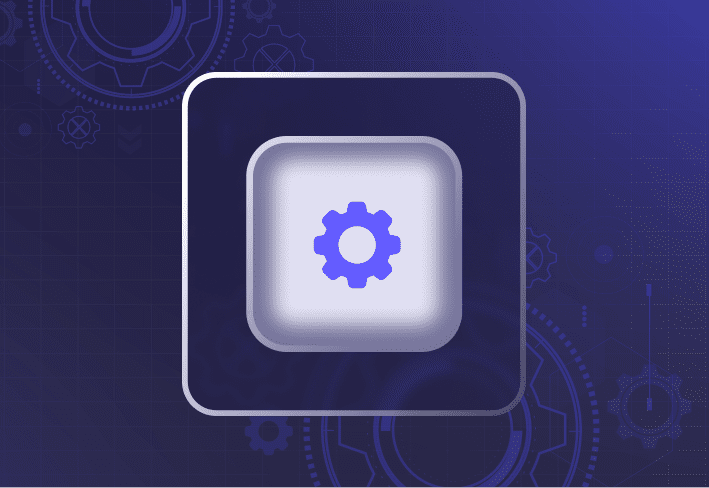Note: A newer version is now available. View information about the current SmartDeploy version and release history at www.smartdeploy.com/product-releases.
You can also read our guide on how to pair WDS with SmartDeploy.
As you may have heard, we released a new feature earlier this month: Zero-touch remote computer imaging. This new feature allows you to perform unicast deployments to any device on your network directly from your SmartDeploy Console without setting up any additional infrastructure. If you previously integrated SmartDeploy with Windows Deployment Services (WDS) to achieve remote deployment capability, then integrate no longer! Well, for the most part.
This new SmartDeploy remote deployment feature fulfills many of the scenarios that our customers have been asking for, but there are a few instances where you’d need WDS:
PXE boot: If you want to cold boot a machine to the network using a network cable, then WDS will be your PXE boot server.
Multicast: While you can initiate the deployment from the SmartDeploy Console, multicast support is provided by WDS. You should consider setting up a multicast transmission in WDS when imaging 25 or more computers at the same time for performance and reliability reasons.
Update: SmartDeploy now supports Multicast natively from the Console. Check out this blog post about our new features including multicast and Wake on LAN. |
Most of our customers are deploying images to devices where an OS is already installed and the computers are up and running which means that you can start doing remote deployments in a matter of minutes. With this new capability, deploying images to a device or an entire computer lab can now be done with just one click, from the comfort of your desk:
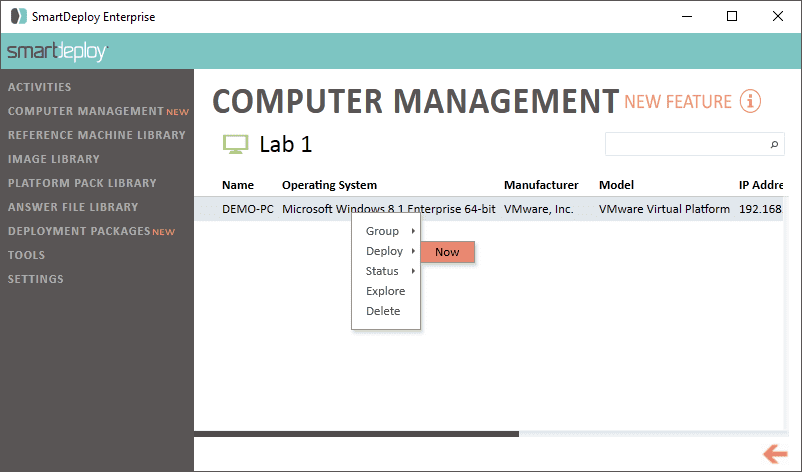
Remote computer imaging is included in version 2.0.2000 and later. For more information about remote computer imaging, watch this short how-to video or check out the SmartDeploy Users Guide.