SmartDeploy: The easy-to-use alternative to Microsoft Configuration Manager
SmartDeploy is a fast, straightforward Microsoft Configuration Manager alternative with flexible imaging options. Provision and manage on-prem and remote Windows devices easily.
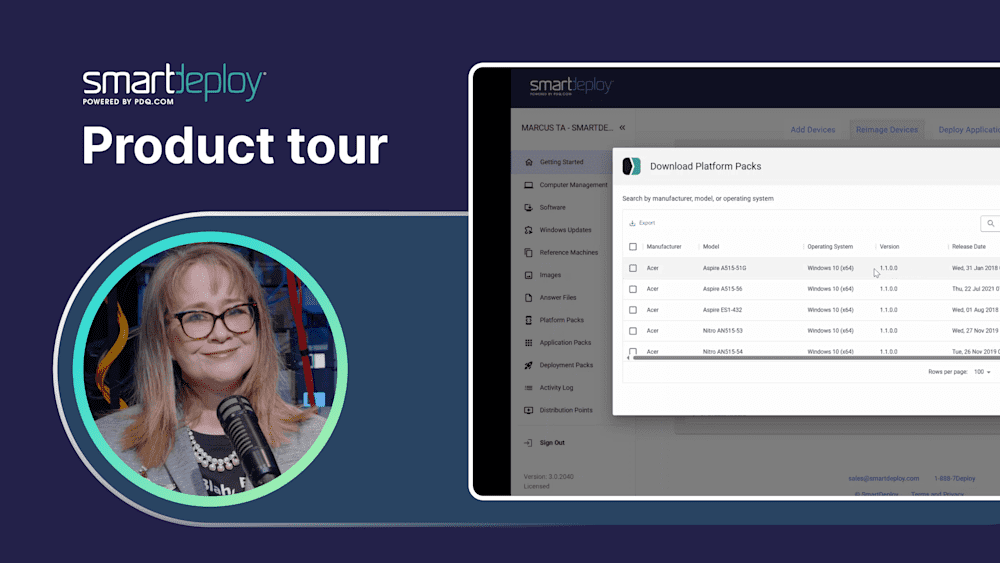

SmartDeploy vs. Microsoft Configuration Manager
Microsoft Configuration Manager
Configuration Manager (previously known as SCCM*) is primarily an on-prem device management solution best suited for large enterprises. Configuration Manager can be integrated with other Microsoft tools for extended services — but using its highly complex functionalities requires advanced technical skills, specific hardware infrastructure, and a ton of elbow grease.
*System Center Configuration Manager
Shortcomings
Steep learning curve
Complicated setup
Slow processes
Difficult troubleshooting
SmartDeploy
Flexible and easy to use, SmartDeploy lets you create and deploy a custom Windows image right away to any PC anywhere. Conveniently pair app packs and prebuilt model-specific driver packs with your golden image — or deploy them separately. Streamline and automate deployment and postdeployment workflows from one platform.
SmartDeploy vs. Microsoft Configuration Manager: Feature breakdown
SmartDeploy | Microsoft Configuration | |
|---|---|---|
Easy setup | ||
Minimal learning curve | ||
Consistent, fast technical support | ||
Additional training recommended | ||
Additional infrastructure needed | ||
Wizard-driven workflows | ||
Transparent pricing | ||
Starting price | $1,100/year for unlimited client installations | Bundled |
Remote computer imaging | ||
Out-of-box integration with cloud storage providers | ||
Offline image deployments | ||
Network deployments | ||
Virtual reference machines | ||
Multicast imaging | ||
Prebuilt driver pack library | ||
Prebuilt, customizable app packages | ||
Works with Linux systems | ||
Flexible deployment options | ||
Zero-touch deployments | ||
Central dashboard | ||
Remote desktop management | ||
Remote wipe | ||
USMT integration | ||
Windows 11 in-place upgrades | ||
Windows updates automation |
MDT = Microsoft Deployment Toolkit
How it works
Set up, update, and manage endpoints with greater flexibility and ease. Flexible layers enable you to manage the OS, applications, drivers, and user data independently from each other rather than baking everything into a locked image.
Meet some of our customers
Learn how businesses from startups to global leaders use SmartDeploy to streamline their endpoint management.

“Don’t have to learn SCCM or MDT. You’re up and running deploying images in an afternoon. Guides and wizards walk you through the entire process. Driver packs make adding drivers to your golden image a breeze.”
RYAN C.
Senior Systems Engineer
“SmartDeploy has made our image deployment so easy from what it used to be. Our organization used to use SCCM and starting as a novice in terms of enterprise image deployment, SmartDeploy was very easy to pick up and use right away. Almost all our issues of driver mismatching, software errors, and configuration errors disappeared due to SmartDeploy’s driver packs and easy-to-use task sequences when booting and logging into the computers for the first time.”
BRENDEN C.
IT SUPPORT TECHNICIAN


The new industry standard
SmartDeploy is an award-winning solution with a proven track record helping IT teams become more effective and efficient. We think the results speak for themselves.
3 million+
machines deployed
13 years
in business
3,200+
global customers
4.8 stars
on G2 and Capterra
One platform, endless use cases
SmartDeploy is your one-stop shop for PC provisioning and lifecycle management.
Computer imaging
Build and maintain a single Windows golden image, regardless of PC make or model
PC refreshes
Keep all your users' files and settings consistent while rolling out new hardware
Application management
Deploy, update, and patch applications zero-touch to any endpoint
Windows updates
Push periodic updates or centrally manage entire migrations for local and remote PCs
Device setup
Seamlessly roll out images, drivers, and applications to entirely new devices
PC break-fixes
Reimage the operating system layer without affecting applications or user data
Ready to get started?
See how easy device management can be. Try SmartDeploy free for 15 days — no credit card required.
SmartDeploy is not affiliated with or endorsed by Microsoft Corporation. The use of Microsoft Configuration Manager on this page is for comparison purposes only. Information last updated: 10/23/2025

