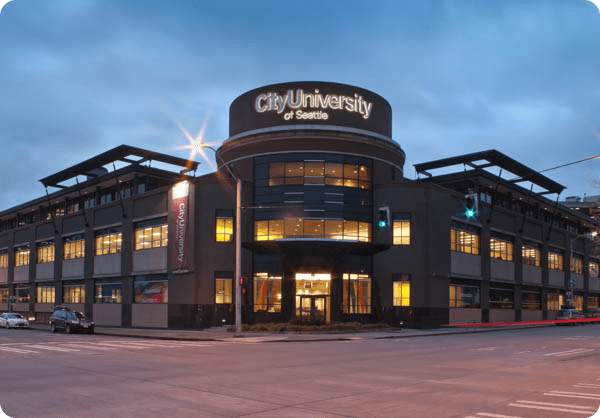Commercial construction
125-year-old New York construction company focusing on commercial construction, including museums, hospitals, retail, and education
180 machines, 3 offices, multiple changing field locations
Reimage machines, deploy applications, update drivers, perform general maintenance and updates using both online and offline deployment methods
Extreme ease at scale
At first glance, general contracting might seem like a mostly hands-on experience, calling for heavy machinery, materials, and skilled construction personnel to make architectural drawings a physical reality.
But on-site crews depend on technology to access drawings, manage projects, and communicate between teams — which means they need reliable IT support in circumstances that aren’t always simple.
Even with three permanent locations, 50% of EW Howell employees never work in one of those office buildings. Many more employees, such as project managers and assistant project managers, split their time between an office (sometimes more than one) and on location in the field. Essentially, all employees require the ability to work remotely.
In addition to remote work, the EW Howell IT department is responsible for enabling unrestricted end-user productivity within temporary office trailers on construction sites. These act as a home base for site activities, requiring IT resources that mimic a traditional office but with the challenge of a temporary location.
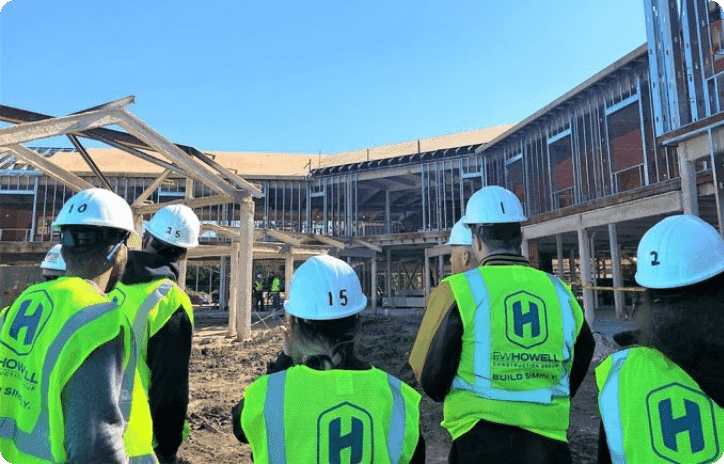
“What I like best about SmartDeploy is how easy it is to use. In 5 minutes you can learn the tool, and in 10 minutes you can master it.”
— Alex Vartanian, Systems Administrator, EW Howell
Bringing IT support to a nontraditional environment
When Systems Administrator Alex Vartanian joined EW Howell, he discovered that the existing hardware management strategy had been designed to support a traditional, in-office workforce. While his organization still prefers to have its computers physically managed by IT technicians, Vartanian knew he was spending more time and energy than was necessary to maintain the devices and to support a variety of working styles.
In analyzing the process, Vartanian took note of several opportunities for simplification or improvement. The IT department was purchasing laptops with Windows preloaded and then using an IT checklist to manually install and configure the required software for the machine. Additional setup was needed, depending on the job function of the machine owner. IT was also responsible for implementing system preferences and defaults for each machine. “All in all, it took about two hours to set up a single device for a new user,” explains Vartanian, “and due to the manual steps, there was always a small chance of human error.”
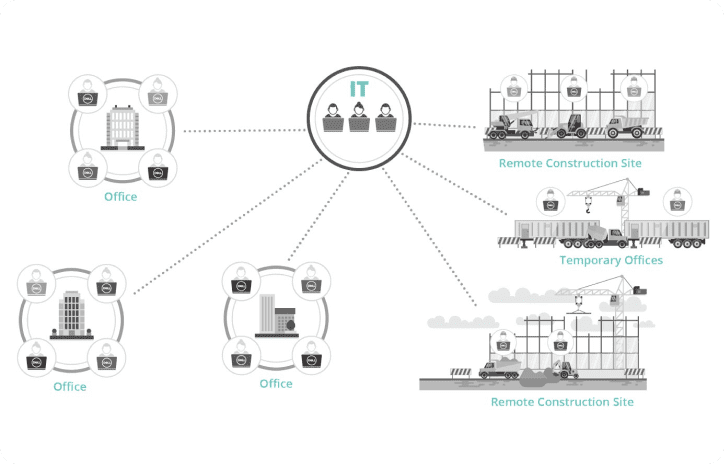
Vartanian shopped around for a tool to help him accomplish computer provisioning and setup faster. He then selected SmartDeploy because it offered a significant amount of functionality with low barriers to entry in both cost and learning curve. By using a free demo, Vartanian quickly assessed the capabilities that SmartDeploy offers and put it to work for his organization.
Based on job roles, Vartanian created six rolebased Windows images (.WIM) to serve EW Howell users. Prebuilt device driver packages, called Platform Packs, let Vartanian’s team use those images across different device models successfully, and the team uses Application Packs to customize a device for each user. By using golden images, Vartanian has automated the majority of setup for new devices—removing risk and cutting provisioning time by nearly 75%.
“Setting up a new laptop now takes about 35 minutes,” Vartanian explains. “We also see fewer inconsistencies on these endpoints, saving IT troubleshooting time down the road.”
Significantly reducing the time it takes to image a device wasn’t the only benefit that Vartanian found by using SmartDeploy. He appreciated how quickly he could learn the basics and get to work, confident in his ability not just to use the tool, but to leverage its full capabilities. Vartanian says, “What I like best about SmartDeploy is how easy it is to use. In 5 minutes you can learn the tool, and in 10 minutes you can master it. You get 90–95% of the functionality of Microsoft SCCM without having any demands on infrastructure or a steep learning curve.”

Capability for today and innovation for the future
Most successful IT management typically requires proactive management and maintenance of both software and hardware. So Vartanian’s role-based images leverage Application Packs for software and Platform Packs tailored to specific hardware. These packs are designed to be adaptable and agile, supporting today’s needs and quickly updating to support future needs as well. Vartanian can easily push software patches and driver updates to any endpoint, without interrupting the end user.
Vartanian especially appreciates the ability to deploy applications and tasks silently—it keeps his users from worrying about software updates and lets them remain productive. Vartanian deploys his custom Application Packs only to the users he chooses, keeping other users from getting software that they don’t need. The ability to easily select which software is installed on each endpoint keeps endpoints clean and cuts down on software licensing costs.
EW Howell supports a mix of desktop and laptops of various models and the extensive Platform Pack library makes it easy to support unlimited hardware models without additional time and resources. “We’ve downloaded and used at least 30 Platform Packs with SmartDeploy. Platform Packs are great and save us from the hassle of managing drivers on our own.” Vartanian can easily support unlimited computer models with his centralized image and software library. To support a new model, Vartanian simply downloads the corresponding Platform Pack from SmartDeploy’s library of more than 1,500 packs, and he has exactly what he needs to support the new model.
“It’s exactly like the advertising says—within an afternoon you’re done. If you’re considering SmartDeploy, what I say is just go for it. See if you like it or not. It’s very easy to like it.”
— Alex Vartanian, Systems Administrator, EW Howell

Read more case studies
Ready to get started?
See how easy device management can be. Try SmartDeployfree for 15 days — no credit card required.