PC application deployment software
Whether you’re provisioning new devices or updating existing computers, it’s crucial to do it right. SmartDeploy’s software deployment tool lets you deliver business-critical apps and software updates from a single platform, saving you hours of manual work. Keep employees productive and endpoints secure without breaking a sweat.
PC application deployment software key features
An application deployment solution with the right features can save you a load of time, effort, and soul-sucking drudgery when performing a software update or updates en masse.
Centralized endpoint management
With all the information you need in one place, you can make deployment decisions faster and more effectively.
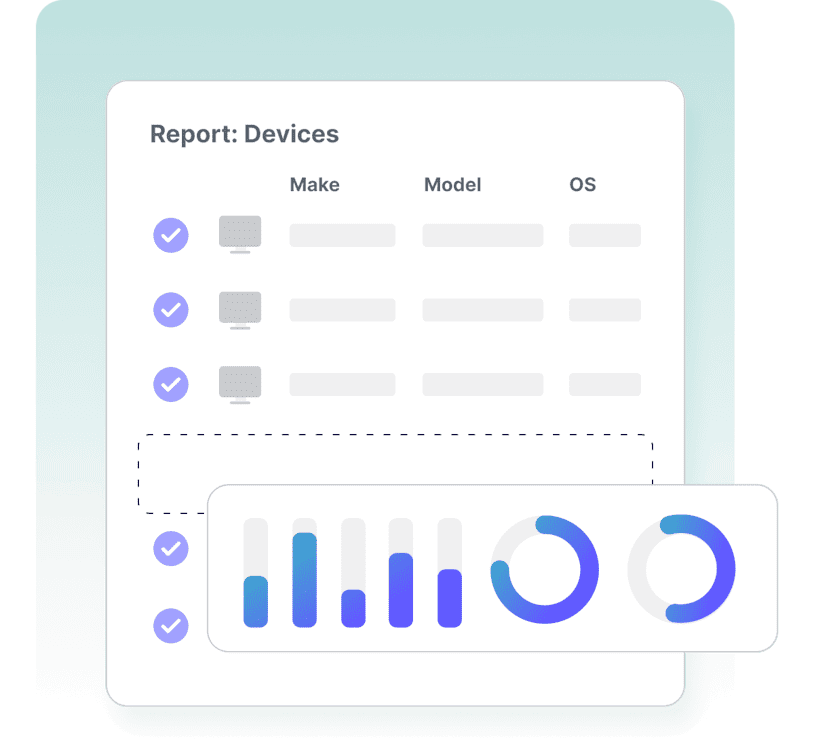
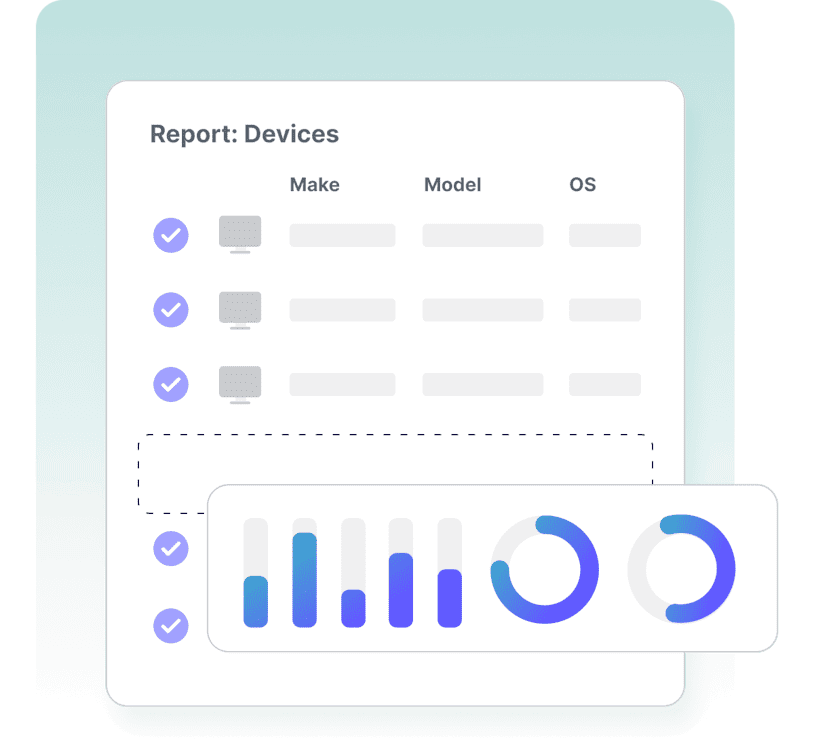
Central dashboard
In SmartDeploy, you can view hardware and software information from a single pane of glass. Organize device groups and manage application deployments with ease.
Scan and view device information
Automatically scan and report software information for devices in your environment so you know exactly what and when to deploy, patch, or uninstall. Who knew software updates could be this easy?
Prebuilt & custom packages
They say good things come in small packages, like SmartDeploy’s prebuilt and customizable Application Packs, for instance.
Application Packs
Save hours of work with a library of prebuilt application packages that you can immediately download and deploy to multiple computers. Easy as pie.
Custom app packages
Some deployments need more TLC — we get it. You can easily create custom packages — whether it’s an MSI package, an O365 deployment package, or custom PowerShell scripts.
Deployment flexibility
SmartDeploy gives you the flexibility to decide how you want to deploy software to any local or remote PC.
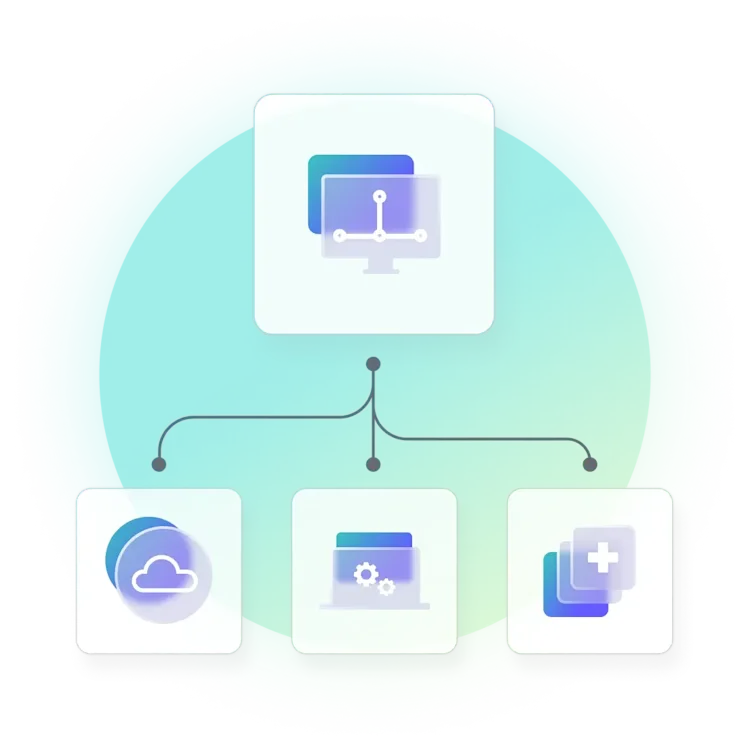
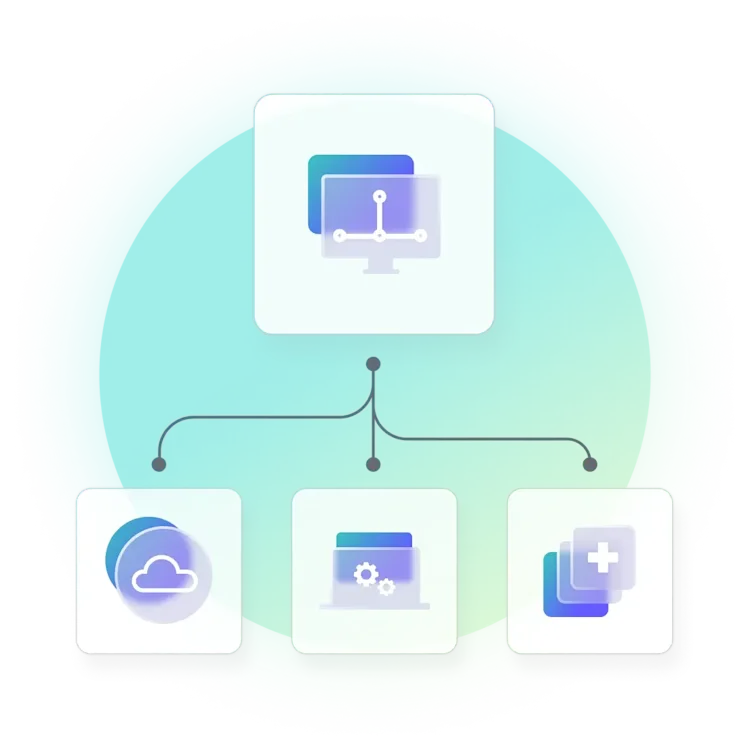
Deploy any way you want
Use SmartDeploy to deploy applications via offline media, your local network, or over the cloud (sans VPN). It doesn’t matter if users are on-site or working off free Wi-Fi at a beach in Cancun. (Send us a postcard.)
Slipstream applications
When imaging computers, streamline your app deployment process by slipstreaming Application Packs with your Windows OS image. No muss, no fuss.
Ease of use
Simplify day-to-day software installation and deployment tasks so that you can focus on more pressing matters (like finally taking some time off).
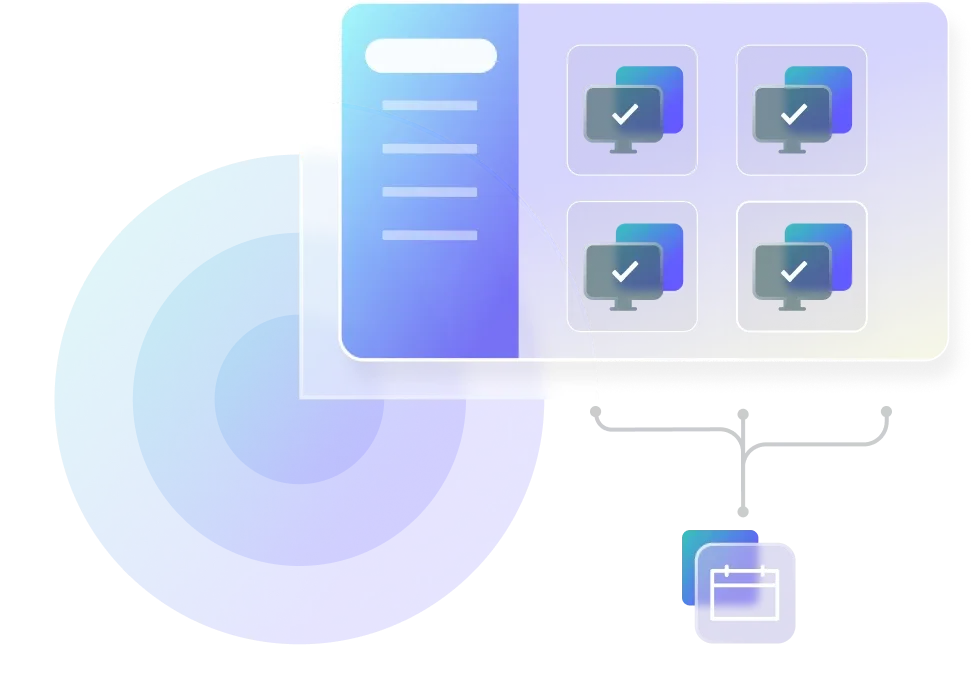
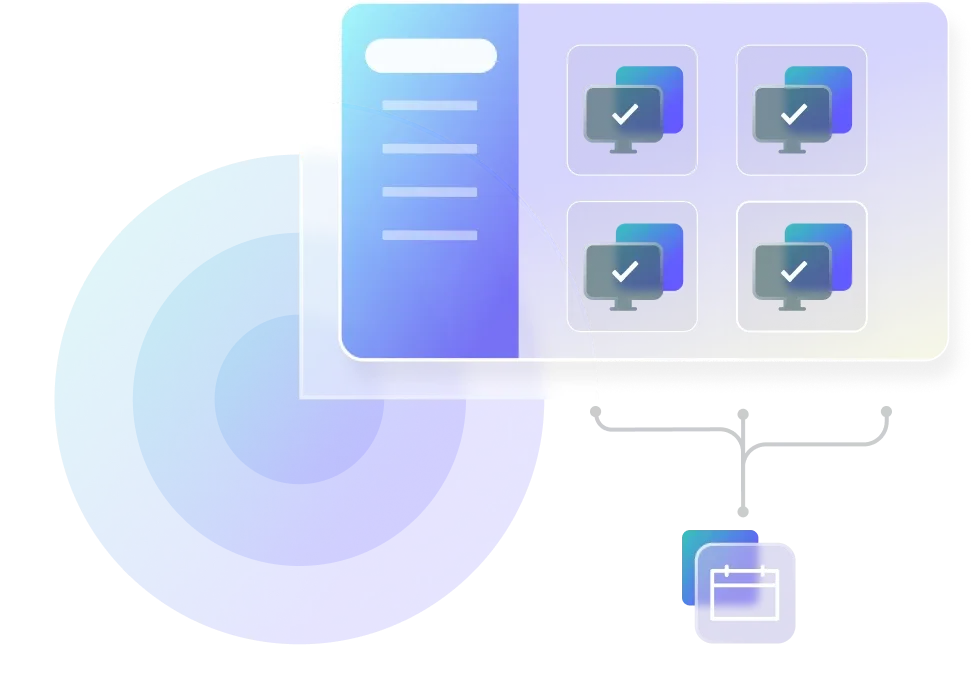
Wizard-driven workflows
SmartDeploy’s wizard-driven workflows help you stay organized throughout the app deployment process — from creating application packages to configuring installation tasks and setting command parameters.
Zero-touch deployments
Did someone say automated software deployment? Schedule deployments during off-hours, set up silent installs, or allow user deferment to minimize disruption. This also means you don’t have to be everything, everywhere all at once.
Hear from real SmartDeploy
customers
PC application deployment software FAQs
What is PC application deployment software?
PC application deployment software allows you to push out and manage apps and software across multiple computers. An application deployment tool like SmartDeploy makes it easy to deploy, install, configure, track, and update software applications on local and remote company devices — from a single platform.
How do you incorporate application deployment software?
To incorporate an application deployment tool in your organization, start with these steps:
Assess your organizational needs
Evaluate your IT resources
Take stock of your software inventory
Check for device compatibility
Create a sandbox testing environment
Have a robust software deployment process in place
What are application deployment best practices?
To deploy software applications successfully across your endpoint environment, here are some best practices to keep in mind.
Review endpoints regularly: Minimize security vulnerabilities by checking for outdated or unused software.
Know your environment: This includes your network structure and resources, critical systems, and security requirements.
Stay on top of software updates: You can subscribe to RSS feeds or systems-specific mailing lists to stay informed of the latest software releases.
Plan thoughtfully: Your software deployment plan should be based on your organization’s operational schedule and always include contingencies.
Communicate clearly: Inform users of major updates and any potential impact on their system. Use communications platforms like Slack to post helpful updates, FAQs, or resources.
Test thoroughly: Always test a new software application before deployment. Use virtual machines to create safe testing environments or select low-impact users to form test groups.
What tool can you use to deploy operating system images?
You can use computer imaging software to deploy operating system images to one or more computers. Free tools like Microsoft Deployment Toolkit are popular but can cost you much more time and effort than they’re worth.
With SmartDeploy, you can get set up for OS deployment in less than a day. Create one custom golden Windows image that can be deployed to any Windows device make or model via offline media, local networks, or over the cloud (no VPN required).
How do you choose the best application deployment software for your business?
The right application deployment solution can help you regain the long hours spent on manual deployments and reduce critical inconsistencies in your software environment. When choosing a software deployment tool, consider these factors:
Ease of setup and use
Functionality
Deployment workflows
Technical support
Real customer reviews
Look for solutions that offer product demos and fully functioning free trials to give you a good inside view before deciding.