Get precious IT time back with SmartDeploy!
Image machines in less than an hour
Consolidate your image library to a single image
Get immediate access to 1,500+ driver packs
And more
See how fuss-free IT management can really be.
Book your personalized tour
Discover the best computer imaging software
Demo on demand
Learn how to simplify imaging and become a deployment expert for your company with this 25-minute overview. We’ll go over the latest imaging best practices, explain how SmartDeploy is different from other imaging tools, and demonstrate how to quickly setup and use SmartDeploy.
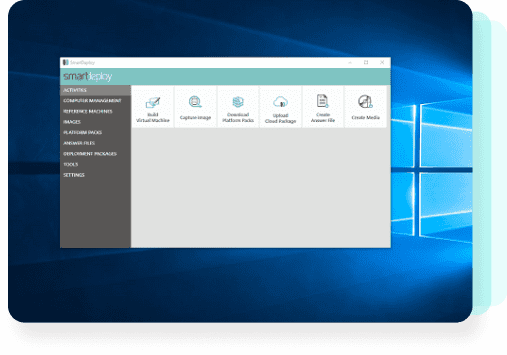
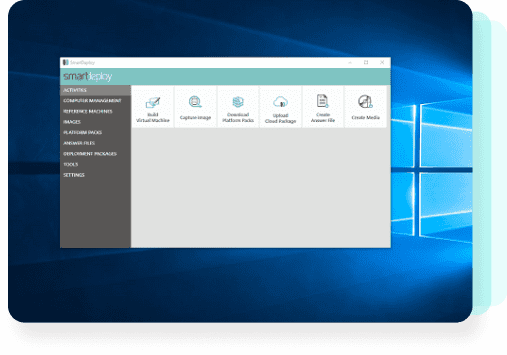
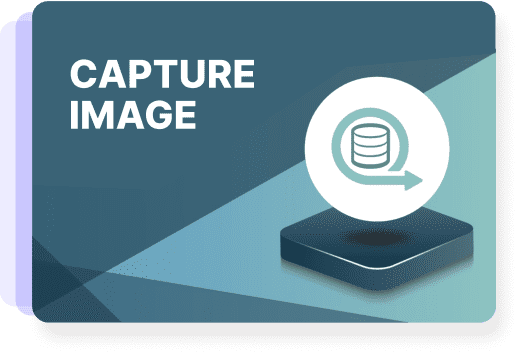
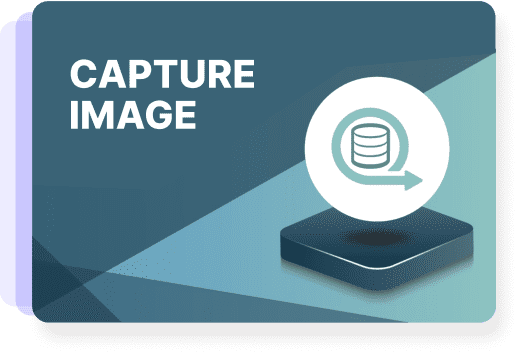
Quick start videos
Take a product tour through these five steps:
Create your golden reference computer
Capture your image
Download Platform Packs
Build boot media
Deploy your image to any computer
On-demand webcasts
Attend live or on-demand webcasts to learn about SmartDeploy through product demos, guest speakers, and more!
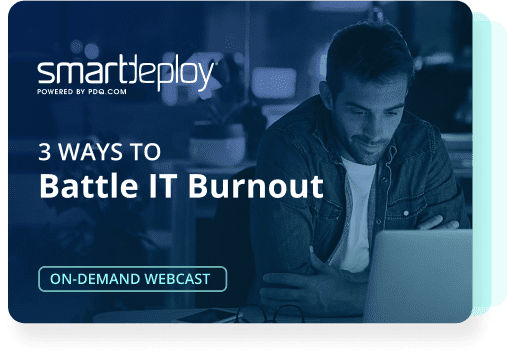
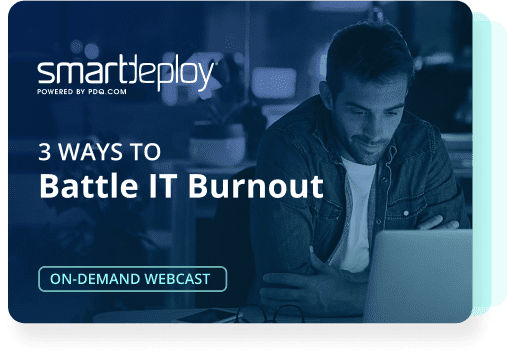
Ready to get started?
See how easy device management can be. Try SmartDeploy free for 15 days — no credit card required.

