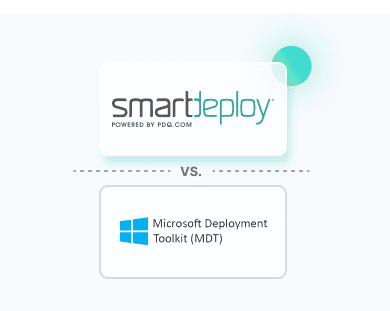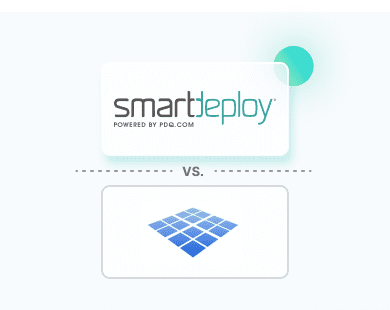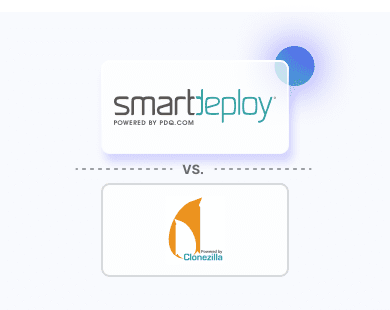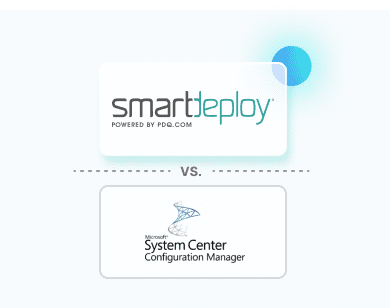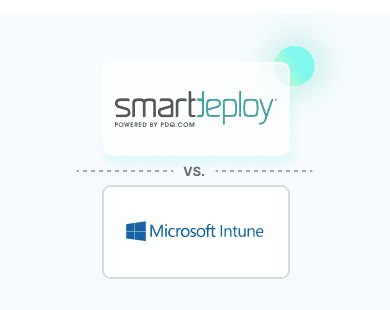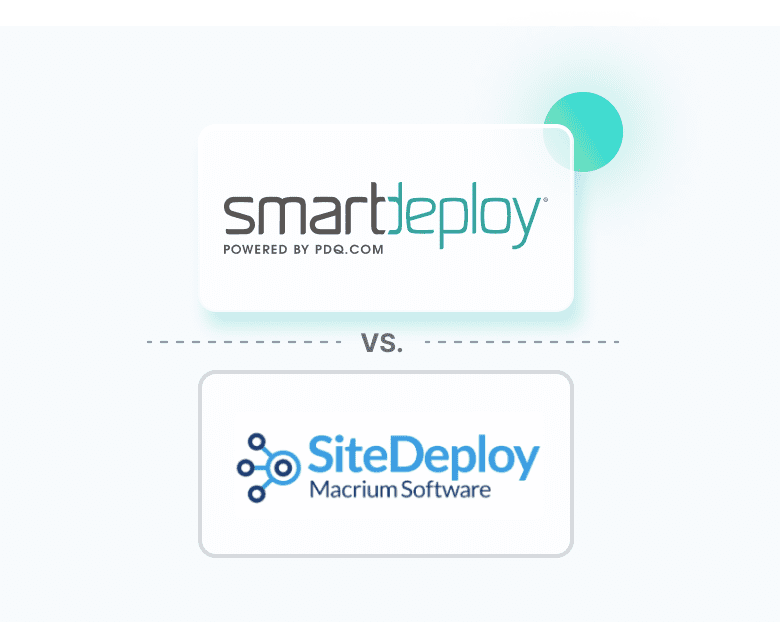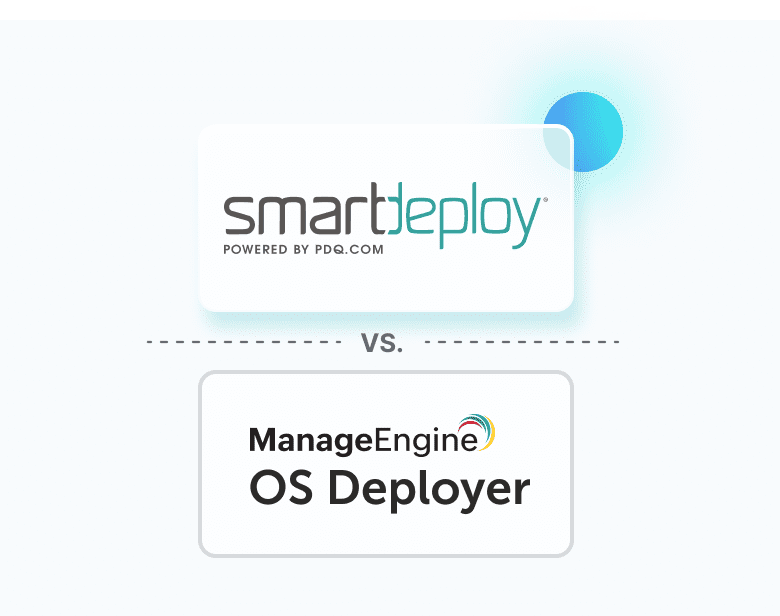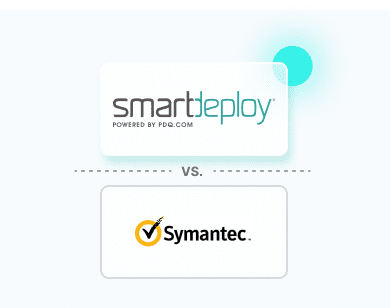Discover the best computer imaging software
Sysadmins need good tools to do good work. Secure and simple to use, SmartDeploy is the best computer imaging software for on-prem, remote, or hybrid Windows environments with diverse hardware. With integrated cloud-based features, it's a flexible, scalable solution that can make IT life a whole lot easier.

One platform, endless use cases
SmartDeploy is your one-stop shop for PC provisioning and lifecycle management.
Computer imaging
Build and maintain a single Windows golden image, regardless of PC make or model
PC refreshes
Keep all your users' files and settings consistent while rolling out new hardware
Application management
Deploy, update, and patch applications zero-touch to any endpoint
Windows updates
Push periodic updates or centrally manage entire migrations for local and remote PCs
Device setup
Seamlessly roll out images, drivers, and applications to entirely new devices
PC break-fixes
Reimage the operating system layer without affecting applications or user data
How SmartDeploy simplifies computer imaging
With SmartDeploy, you can deploy a single golden image to any Windows machine in your environment with slipstream installations of custom apps and device drivers. Deliver to devices anywhere with offline media, over local networks, or over the cloud without a VPN (yup, you heard us right). We also maintain more than 1,500 prebuilt driver packs supporting major OEM business models — so you’ll never have to hunt them down again.
See what features SmartDeploy offers
Driver pack library | |||
Hardware independent | |||
Prebuilt & customizable script packages | |||
Cloud integrations | |||
Training | |||
Patch management | |||
Scheduling | |||
Remote imaging via cloud | |||
Offline imaging | |||
Network imaging |
The best computer imaging software (and don’t just take our word for it)
Our customers span a wide range of industries, supporting organizations of varying sizes and complexity. Whether they’re managing 50 devices or a thousand, they’ve chosen SmartDeploy for the same reason. Because they know that the best computer imaging software saves a ton of time, making it so much easier to keep devices secure, up to date, and running smoothly.

How it works
Set up, update, and manage endpoints with greater flexibility and ease. Flexible layers enable you to manage the OS, applications, drivers, and user data independently from each other rather than baking everything into a locked image.
There is no better alternative to SmartDeploy
Customers who made the switch to SmartDeploy have never looked back. Want to know if we’re the best computer imaging solution for you? See how our tool compares with others.
Trusted across industries
Learn how businesses from startups to global leaders use SmartDeploy to streamline their endpoint management.
Ready to get started?
See how easy device management can be. Try SmartDeploy free for 15 days — no credit card required.
FAQs
What should IT teams look for when comparing Windows deployment solutions?
IT teams should look for deployment tools that are secure, scalable, and easy to use. The best solutions, like SmartDeploy, combine flexible deployment methods, automation, and hardware independence so sysadmins can manage hybrid environments efficiently without dealing with complex logistics or the need to manage multiple images.
How can organizations evaluate imaging tools for hybrid or remote environments?
Organizations should assess how computer imaging tools handle both local and remote devices. A modern solution like SmartDeploy enables remote computer imaging over the cloud without VPN, centralized visibility, and easy multiuser access via a web console — critical capabilities for managing distributed workforces and ensuring consistent endpoint performance anywhere.
What’s the difference between traditional imaging tools and modern deployment solutions?
Many traditional imaging tools rely on physical reference machines and time-consuming manual workflows. Modern solutions like SmartDeploy use virtual machines, prebuilt driver packs, and more flexible deployment methods like cloud delivery to streamline management. The result: more efficient imaging, fewer compatibility issues, and simplified maintenance across diverse hardware and environments.
What makes SmartDeploy different from other imaging and deployment tools?
SmartDeploy stands out for its hardware-independent imaging, 1,500+ prebuilt driver packs, and integrated cloud services. Unlike many legacy imaging tools, it supports both on-prem and remote devices from one platform, simplifying imaging workflows and reducing ongoing management complexity for IT teams of any size.
Why do IT teams choose SmartDeploy over competing solutions?
IT teams choose SmartDeploy because it’s the easiest, most flexible way to image and manage Windows devices anywhere. With built-in cloud services, automation, and driver management handled for you, it eliminates tedious setup and lets sysadmins focus on higher-value IT tasks.
How does SmartDeploy simplify driver management compared to other tools?
Unlike other imaging tools that require manual driver management, SmartDeploy offers over 1,500 ready-to-use Platform Packs — driver packs maintained by our in-house technicians. IT teams can download, customize, and deploy them instantly — eliminating driver headaches and hardware compatibility issues.
Can SmartDeploy support both remote and on-premises deployments without VPN?
Yes — SmartDeploy allows you to deploy Windows images, drivers, and apps securely over the cloud without VPN. Whether endpoints are in the office or remote, sysadmins can manage and update devices from a single dashboard with minimal configuration or costly infrastructure.
How can IT leaders compare the total cost of ownership across deployment platforms?
IT leaders should consider not just license costs, but also imaging time, maintenance, and operational overheads. SmartDeploy reduces total cost of ownership with wizard-driven workflows that simplify the imaging process, time-saving features like prebuilt driver packs and virtual reference machines, and automated deployments that save hours of labor and reduce infrastructure costs.
How does SmartDeploy support long-term scalability and lifecycle management?
SmartDeploy enables scalable desktop management with file-based imaging technology, allowing IT teams to update OS, apps, and drivers independently and with ease. Combined with automated workflows and flexible deployment features that support all kinds of environments, it supports long-term lifecycle management for organizations that need to grow without increasing the IT burden.