
Higher education
Largest department at California Polytechnic State University
300+ computers
1,000 undergrad students
50 graduate students
40 professors
An alternative imaging solution to Symantec Ghost that’s more efficient, easier to use, and saves time
New school year, same headache
The IT support team in California Polytechnic State University’s (Cal Poly’s) mechanical engineering department was drowning under the flood of unique computer images that it had to maintain, and its Symantec Ghost Solution Suite implementation didn’t make the task of image management any easier. The IT support staff for the department had to maintain PC images for all of the lab and faculty computers.
Worse, because the department refreshes lab equipment every school year, preparing unique images for each of the labs to accommodate the specialized software used by the engineering students was a perpetual chore—and it was only getting more difficult to get Ghost Solution Suite to work with newer hardware and operating systems. Not only was this frequency of computer imaging a drain on IT resources, the IT team also had to refresh and maintain dedicated hardware solely to serve as a gold image for each lab every year. Fortunately, SmartDeploy provided a way out.
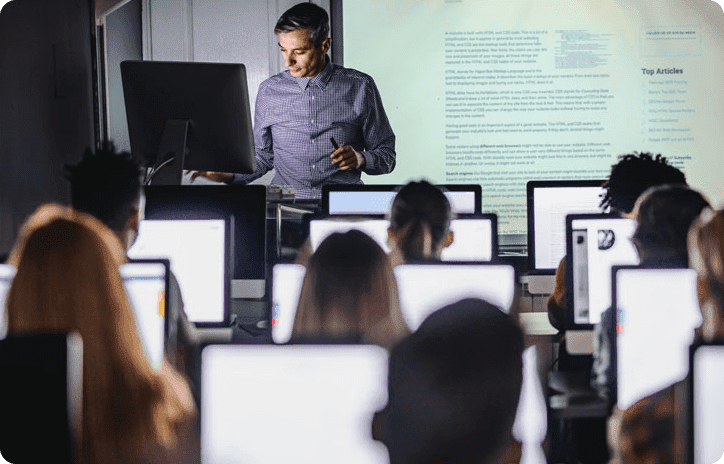
SmartDeploy for imaging
SmartDeploy simplifies the customization, deployment, and management of operating systems and applications across any Windows device. SmartDeploy does this by isolating computer images from device drivers specific to a given computer’s hardware using patented driver injection technology. This approach allows users to create one golden image that can be deployed to any hardware model when combined with a SmartDeploy technician-built device driver package called a Platform Pack.
Each Platform Pack contains the drivers needed for a specific endpoint make, model, and operating system version. Platform Packs ensure that each make and model receives precisely the drivers that it needs, freeing Cal Poly to focus on delivering the operating systems and applications to its PCs, wherever those PCs might be. By implementing SmartDeploy, Cal Poly has substantially simplified image management.
“The key selling point for us were the Platform Packs,” reports Larry Coolidge of Cal Poly’s mechanical engineering department’s technical support team. “I just got overwhelmed with the number of images I had to have. SmartDeploy eliminated the need for all that. It’s been a huge help.”
Today, Larry only has to maintain a single master image in a virtual environment for any given software configuration, which makes it much easier to change master images compared to working directly with physical computers. Larry can now simply deploy the image that he wants to any hardware configuration, and SmartDeploy will apply the correct Platform Pack to get the machine up and running.

Only positive outcomes with SmartDeploy: A reliable, cost-effective, and quick imaging solution
SmartDeploy also saved money for Larry and the mechanical engineering department. “Previously, every time we had to buy computers, I had to buy an extra one to serve as the gold image,” Larry explains. The cost of those extra computers added up each school year. “Each computer ran about $1,000, so that was $5,000 total for computers just to make golden images for the labs each year.” In addition, all those extra computers took up counter space in the shop —a problem that Larry no longer encounters now that he can use virtual machines for disk imaging.
Dealing with image sprawl was the deciding factor in the mechanical engineering department’s decision to move away from Ghost Solution Suite, but it wasn’t the only reason for switching to SmartDeploy. SmartDeploy has proven to be about 25 percent faster for imaging new computers for Cal Poly than Ghost Solution Suite. Between that extra speed and the greater convenience for imaging that Cal Poly has with SmartDeploy, it is now easier for the mechanical engineering department to make ad-hoc updates to its computers.
For example, when the department needed to update the compilers in all of the computers in two of its labs in order to accommodate an update to the Abaqus Unified FEA product suite, a high-end finite-element simulation package, Larry managed to pull off the update over winter break. Using the department’s previous Ghost Solution Suite implementation, an upgrade like that might have jeopardized reopening the labs by the start of the new semester.
SmartDeploy also meets an additional management need for the department: the university’s upgrade to Microsoft System Center Configuration Manager caused the preboot execution environment (PXE) boot option to no longer work, meaning that Larry had to handle Windows updates for all of the department’s lab computers via USB. Because the lab computers were all heavily locked down, this meant that Larry had to change an individual computer’s BIOS settings to permit booting from the network, make the updates, lock the computer back down, and then repeat the whole process with the next computer. With the new network-based deployment functionality available in SmartDeploy, Larry can do all of this automatically from his SmartDeploy console.

SmartDeploy disk imaging: Faster and easier
SmartDeploy solved Cal Poly’s driver management problems. The mechanical engineering department no longer has to manage multiple images and all of the additional hardware needed to produce those images.
With SmartDeploy, it is also easier to maintain images and make incremental changes to them to accommodate changing software. Cal Poly can more easily keep its images up to date, which can result in greater security and less user downtime. Computer deployment is not only easier for Cal Poly; it’s now faster than ever with SmartDeploy.
Read more case studies
Ready to get started?
See how easy device management can be. Try SmartDeployfree for 15 days — no credit card required.







