Healthcare
Non-profit focused on improving lives and communities across the United Kingdom
3,500 computers
300 locations
Secure, fast, and flexible image deployment and Windows migration
If you’re part of an IT department and feeling stretched thin (and who doesn’t these days?), the last thing you can afford to do is dedicate a valuable resource to be available throughout the lengthy computer imaging process. Just imagine: the imaging process is almost complete, but you find out the image is corrupt. Now your resource is tied up trying to troubleshoot the issue. Eventually, you’ll have to start the process all over again. Turning Point, a UK-based non-profit organization, ran into this exact scenario while using Acronis Snap Deploy.
Life-saving reliability
Like many charity organizations, Turning Point’s biggest constraints are resources and budget. It’s crucial for Ravi Shah, Turning Point Central Delivery Manager, to find the most efficient way to do business while staying within his allotted budget.
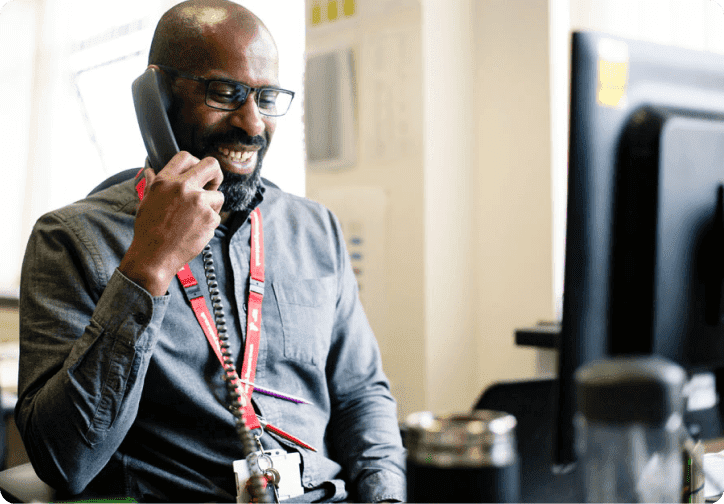
Enter SmartDeploy, modern disk imaging software. With SmartDeploy, Ravi set up an unattended imaging process, freeing up his resources and saving his department time. Acronis Snap Deploy, Ravi’s legacy solution, was unreliable and inconsistent between their Windows operating system versions. Image creation and deployment processes have evolved with every version of Windows including the ability to capture multiple partitions, disk formatting options, Sysprep syntax, and more. With built-in best practices SmartDeploy handles all of these challenges for you, including running Sysprep at deployment time instead of just on your reference machine to avoid traditional re-arm limitations. SmartDeploy also makes the imaging process quicker. In fact, according to the independent benchmarking company, Passmark Software, SmartDeploy is 67% faster than Acronis Snap Deploy. According to Ravi, any member of his IT team could “push a button, come back in 30 minutes, and the job is done.”
Turning Point is a mission-critical charity organization that focuses on helping people with mental health, learning disabilities, and substance abuse issues. With more than 3,500 users across 300 sites nationwide, Turning Point has many PCs that are not in the same location as their 15-person IT support team. Because patients rely on Turning Point for life-saving prescriptions, this poses a problem—especially for sites that have only one machine.
Looking toward the future
The organization is currently evolving into the Age of Technology: After going through a 20-year period where new IT projects were not supported, Turning Point’s CIO is on a mission to find processes that help IT drive their business. With this philosophy in place, it became clear that Acronis Snap Deploy wasn’t reliable enough to support the organization’s obligation of ensuring technology is up and running properly so patients can get the help they need. Ravi noticed that imaging that used to take “longer than an hour” with Acronis, took just 20 minutes with SmartDeploy. Additionally, his team was able to image multiple devices at one time. They are even able to image computers remotely, which has been very valuable for those machines that aren’t located at the same site as the support team. According to Ravi, “SmartDeploy hits all of the requirements and more!”
At one point, Turning Point had more than 15 different hardware models. Although they are down to about four now, they continue to introduce more and more tablets to their environment. Because of this, SmartDeploy’s Platform Packs (model-specific driver packages created by SmartDeploy technicians) were a key reason why Turning Point chose SmartDeploy as their new imaging software. With more than 1,000 Platform Packs available for download, Ravi’s team can find the correct model in just a click. When they found a tablet without a corresponding Platform Pack, the Turning Point IT team reached out to SmartDeploy support. SmartDeploy support created the model-specific Platform Pack quickly and added it to the Platform Pack library, a service exclusively for SmartDeploy customers.
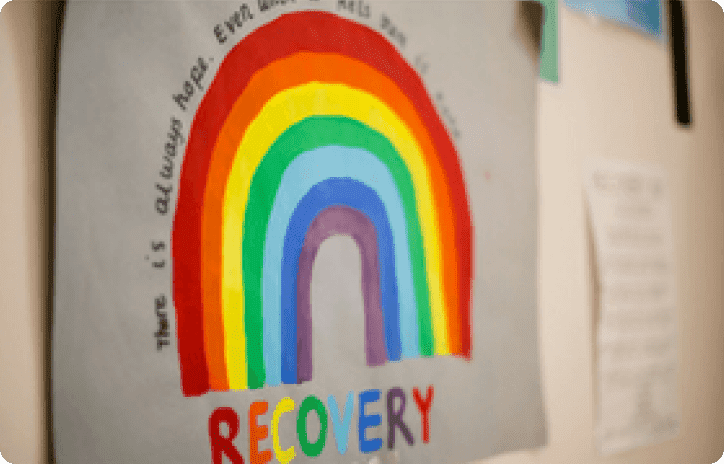
Secure windows migrations
Turning Point must stay in compliance with medical record laws when transporting the data. Losing patient data would be catastrophic and could ultimately lead to fines and even closing doors of the charity organization. With each migration, Turning Point puts confidence in SmartDeploy to do the job securely and properly.
SmartDeploy’s network deployment feature is also supporting Turning Point’s mission of helping people build a better life. With computers spread across the United Kingdom, the ability to upgrade computers remotely with just a push of a button has an enormous impact on the number of people the organization is able to serve. Ravi’s team has the freedom and flexibility to choose the deployment method—USB, network, cloud—that works best for each project with one simple tool.

As Turning Point continues to embrace the efficiencies of new technology to help save more lives, they’ve found SmartDeploy is a valuable tool that frees up their time and allows them to focus on their core mission: helping people.
Read more case studies
Ready to get started?
See how easy device management can be. Try SmartDeployfree for 15 days — no credit card required.







